Last Updated on
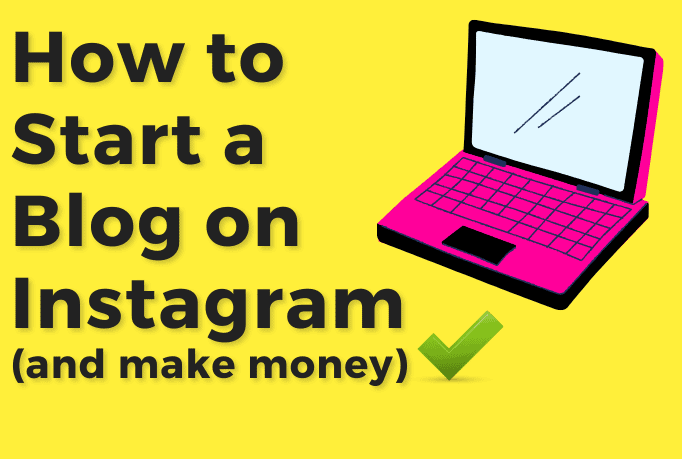
If you want to start blogging on Instagram but don’t want to set up a website, you are in the right place! Starting a blog on Instagram is quick, easy and can be done within an hour. Keep reading to learn the exact steps to starting your own Instagram blog.
Blogging has evolved over the years and the platforms which people turn to, to receive information, has changed as well. One major change is the shift from actual blogs hosted on webstsites to people microblogging.
A microblog is a way to share information through short, small posts – think Instagram or Twitter!
Starting a blog on Instagram would fall under the microblogging-sphere and the good news? You don’t need to deal with web hosting, web design or writing lengthy content in order to begin blogging on Instagram!
But what exactly is a microblog?
A microblog is sharing your thoughts through any social media platform. It’s pretty straightforward. Chances are, you’ve already been microblogging all along without knowing it!
Creating a blog on Instagram will allow you to share your thoughts with a large audience, but also give you the chance to get paid for your Instagram posts by partnering with brands and showcasing their products!
Let’s dive right in. Here are the steps to start a blog on Instagram.
1. Create an Instagram “Creator” Account
Your first step to starting a blog on Instagram is to sign up for Instagram and turn your personal Instagram account into a creator account.
Instagram currently has three different types of Instagram accounts: personal, business and creator.
Creator accounts were made specifically for bloggers and influencers (among a few others).
Having a creator account has many benefits, which we will talk about after I show you how to turn your Instagram account from personal to creator.
First, head to Instagram.com or open the Instagram app and follow the signup process.
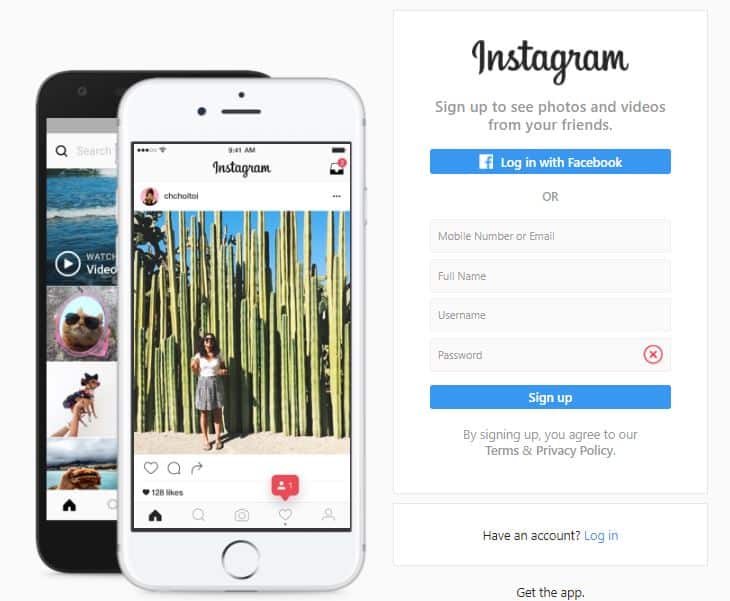
Once you have your Instagram account, it’s time to switch over to a creator profile.
Unlike businesses, you do not need to set up a Facebook page for a creator account. If you want to link your Facebook page to your account you can, however, it’s not required.
To start, head over to your profile and click on the hamburger icon in the top right corner.
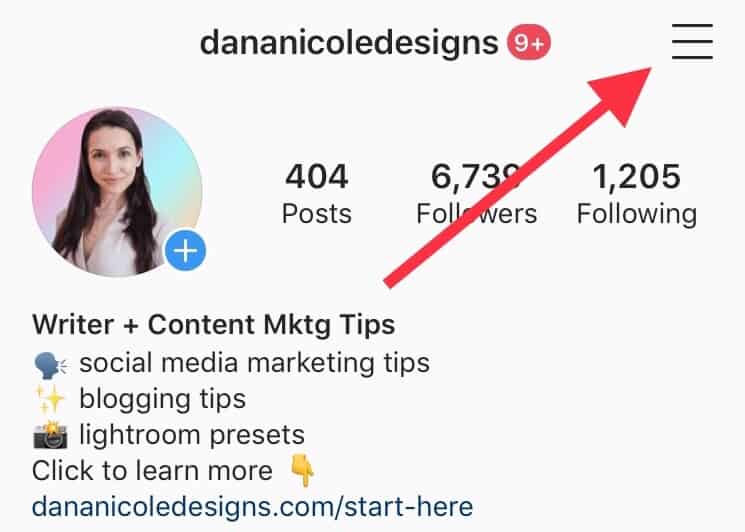
In the menu that follows, click on “Account”.
Next, click “Switch to Professional Account”.
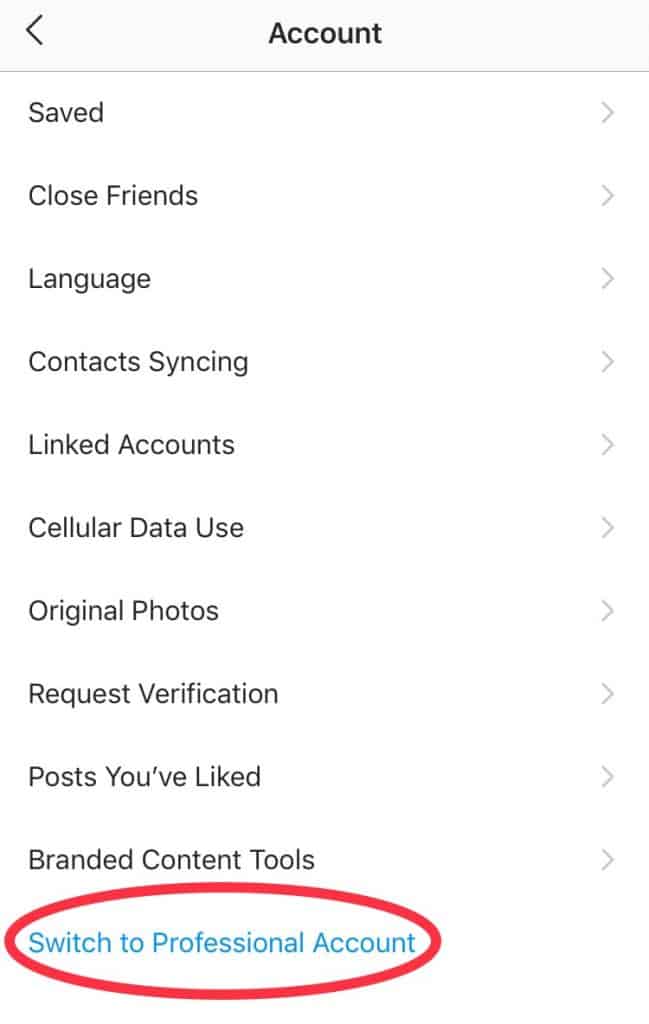
After you will be able to select whether you want a creator account or a business account.
You can choose whichever one, however, the creator account was made specifically for influencers.
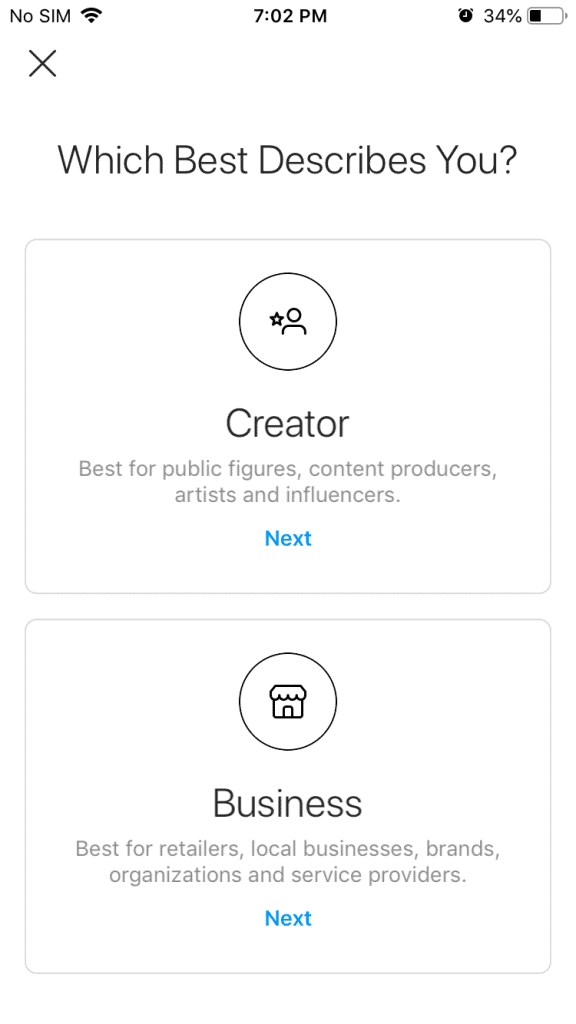
After that, Instagram will ask you to choose what Instagram category you fall under as a creator.
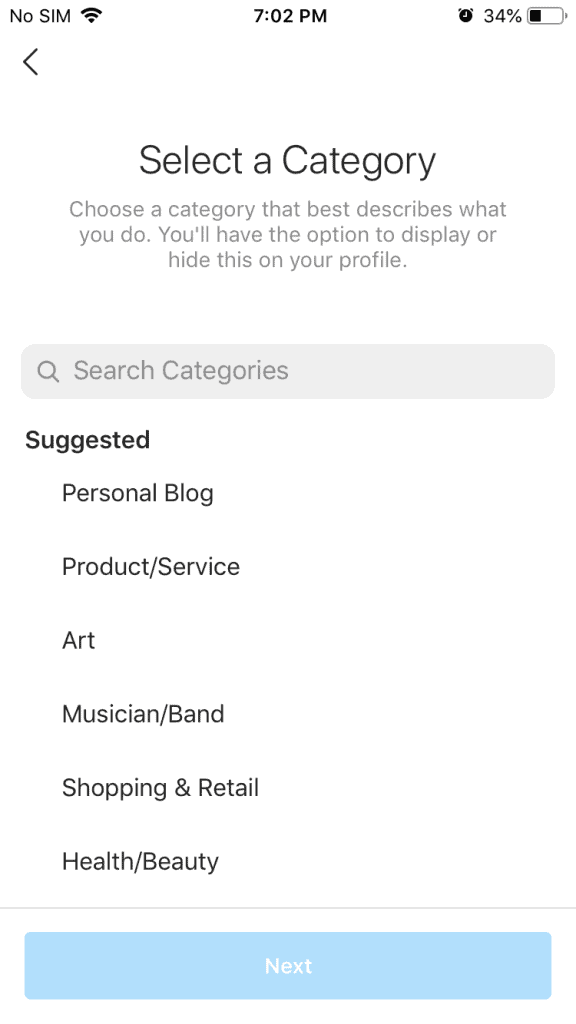
Lastly, you’ll be asked to confirm the switch. And you’re done!
Benefits of a Creator Account When Blogging on Instagram
Now that you’ve set your creator profile up, let’s talk about how you will benefit from a creator profile if you plan to start a blog on Instagram.
Instagram Insights
Instagram offers creators the ability to check out their insights and analytics.
This makes it really easy for users to see the demographics of their followers, the optimal time to post for higher engagement, the reach of each individual post and much more.
These insights are crucial if you want to see what’s working and what’s not.
If you blog through an actual website, you will have access to lots of juicy analytics to help you form your strategies.
If you are blogging on Instagram, you won’t have the same analytics that a website offers, but you can still get some great information from Instagram Insights.
So get that creator profile set up so that when you begin blogging on Instagram you’ll be able to benefit from Instagram Insights!
Ads
With a creator account, you will be able to promote posts, similar to boosting posts on Facebook. This allows users to promote their profiles in order to grow them.
You don’t need ads, but it’s a nice option to have!
Links Within Stories
If you have over 10,000 followers, you will be able to benefit from adding links to your Instagram stories! You can take users to a link by having them “swipe up” on your story.
If you don’t have a blog, you may not see the purpose of this, however, there’s still plenty of opportunities for you to earn an income on Instagram without a blog.
The swipe up feature can be great if you plan to use affiliate marketing as part of your monetization strategy, or you can use a program such as Later’s “Linkin.bio” to make your entire feed shoppable!
Contact Button
Having a contact button that directly opens an email and allows your audience to reach out to you can be beneficial if you are hoping to work with brands.
Sure, people can direct message you on a personal account, but having a direct link to your email is also beneficial (and a bit more professional).
Most blogs have a contact form, so if you’re blogging on Instagram, you should also have your e-mail linked up to it so brands can easily drop into your inbox.
2. Find Your Blogging Niche
This could easily be step 1 or step 2, depending on how you view it, but it’s important to try and find yourself some type of niche.
Niches can be narrow (and very specific) or they can be broad.
If you are stuck trying to come up with a niche for your Instagram blog, ask yourself the following questions:
- What does my audience want to see from me?
- What can I help my audience with?
- What types of companies do I want to partner with?
- What will I be able to post consistently about?
If you are a fitness guru, it makes sense to focus your niche within the health and fitness industry by posting photos related to fitness.
Instagrammer Shanna Leigh has been micro-blogging on Instagram for a couple of years now and has no website.
She consistently works with top brands each month. Her focus is lifestyle and fashion.
So while you don’t need to choose a narrow niche necessarily (a lifestyle blog is a very broad all-encompassing niche), it definitely helps to have some sort of focus.
Instagram Blogging Ideas
Not sure where to start? Below is a list of various Instagram blogging ideas to help you get started:
- Fitness: post workouts, your progress, healthy meal ideas, and more
- Fashion: share your OOTDs and fashion tips
- Lifestyle: share daily vlogs and photos of your life
- Parenting: post fun crafts for kids, playdate ideas, and more
- Craft/DIY: create DIYs and share the steps with your followers so they can follow along and make their own creations
- Travel: share hidden gems throughout your travels and give your audience tips to ensure their travels go smoothly
- Business: provide tips to other budding entrepreneurs
- Coaching: inspire and motivate your audience to be their best selves
- Animals: create an Instagram pet blog for your pets
- Nature: shares things like hikes, walks, bird-watching, and any type of outdoor excursions
- Photography: share all your gorgeous photos
- Interior design: give interior design tips and showcase your styling talents
- Specific cities: for example, if you live in L.A., you could focus solely on eateries in L.A.
- Best of _____: this could be best of a certain city, best photos of cats, best nature photos…anything you can think of
- Photo manipulation (aka photoshopped photos): showcase your creativity and share your photo edits
3. Revamp Your Instagram Bio and Profile Photo
Your Instagram bio and profile photo are super important.
When someone lands on your Instagram page, they will look at a few key things before they decide whether or not they want to follow you.
First, they look at your profile photo and bio. On most mobile devices, your bio and profile photo take up the majority of space. This is called above-the-fold in web design and essentially refers to the content the user sees before scrolling. Here’s a screenshot of what the above-the-fold looks like:

See how the user is only able to see my Story Highlights, my profile photo my bio and three Instagram photos? It doesn’t matter if I have a grid full of the best photos in the world, because if my bio doesn’t capture their attention, they won’t want to scroll to see the rest of my content.
The same principle is used in web design!
Web designers make sure the content above the fold is enticing enough to get the user to scroll more or take action.
Take a look at your profile from your phone and see how it looks. What types of things can you see first?
If someone landed on your Instagram blog, would they care to stick around just by looking at your bio and profile image?
Your Instagram bio should tell the visitor some important key things about you, such as who you are, what you do, the benefit you provide to followers, etc.
4. Plan Your Instagram Blog Content
Here is the fun part! Now you need to start planning your content and actually blogging on Instagram!
Since your Instagram will be your blog, you aren’t going to be able to direct people to a 500+ word article. Your Instagram account is going to serve as the main focal point!
What does this mean?
Well, you will really need to make sure your Instagram feed is full of high-quality photos and lots of engagement (especially if you want to work with brands).
And by full, I don’t just mean you post once or twice a week.
If your Instagram is going to serve as your main platform, you will need to be posting at least every day (including stories and posts).
I also recommend getting some essential photography equipment for your Instagram to capture those beautiful photos, but if you have a small budget, you can also take pretty pictures for Instagram with your iPhone.
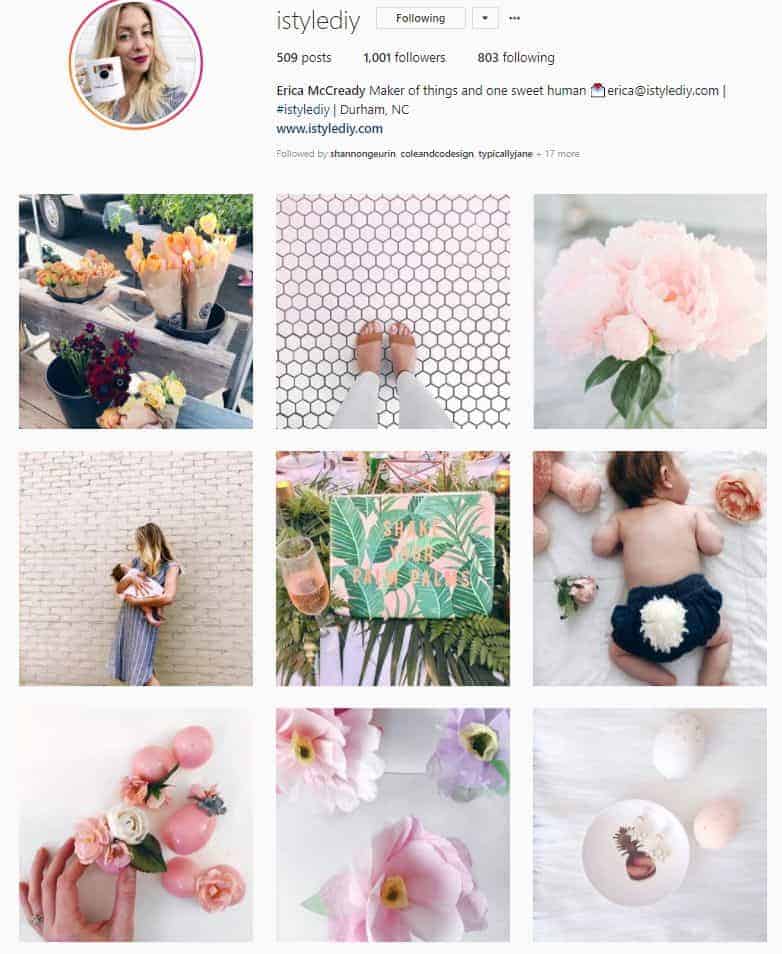
istylediy is a former client of mine, and while she has a blog on top of her Instagram account, her photos are all so pretty and perfectly fit into her Instagram aesthetic.
Using Lightroom mobile presets will help you achieve a beautiful Instagram feed theme without having to spend hours editing your photos! There are also lots of free Instagram theme apps you can use to plan and create your feed.
Shop my Lightroom mobile presets here!As for what you should post, here are some Instagram post ideas to help you get started:
- introduce yourself
- share behind-the-scenes of your work
- share your favorite products
- collab with other influencers and do takeovers
- share your pets
- do a giveaway
5. Create Captivating Instagram Captions
Your captions will serve as the copy for your photos. They are going to help you tell your story to your audience and since you are blogging on Instagram, the captions are an important (and often overlooked) component!
How many times have you sat down to post your photo and you have to write a caption and suddenly freeze up?
“Maybe I’ll just add a sunset emoji and heart emoji and be done with it?!” You think to yourself.
Stop!
Let’s talk about why captions are important if you want your Instagram to be your blog, and why a couple of emojis aren’t going to do the trick.
Captions invite your audience to see past the pretty photo you’ve just posted.
Photos are worth 1,000 words, but a photo with a well-thought-out caption is worth 10,000 words.
Your captions help your audience to understand why they should care. Why should they care if you’ve posted a photo of your latte?
There are millions of latte photos on Instagram, and the way you are going to differentiate your latte photo (or photo of your dog, or your outfit) is by creating a compelling caption with some kind of call-to-action (CTA).
A CTA is something that asks the user to take some form of action, whether that be to double tap the heart button (and like your post), click the link in your bio or watch your story!
Having a strong caption will help you to drive your audience to take action on your CTA.
When creating your caption, ask yourself a few key questions:
- What is my CTA? What is the ultimate goal of this photo?
- How can I write a story that will lead the user to the CTA?
- How can I make this caption relatable to my audience and make them care?
Let’s look at the below photo. I could’ve captioned it something like “gettin’ some work done today!” or used some peace sign emojis.
But instead, I decided to talk about the new Facebook group I had created for bloggers and entrepreneurs.
I told a bit of a backstory of why I had started the group and the CTA was getting people to join.
Also — there’s a grammar mistake (face-palm, I’m human).

6. Create a Community Around Your Instagram Blog
Your next step is to build a community and increase your engagement with your new blog on Instagram! Start by engaging with other accounts who you follow and accounts that you think would like your content.
How do you find people who you think would like your content?
This one is easy, actually! Make a list of 5 or so big influencers in your niche. Go over to who follows them, and start interacting with them!
Chances are if someone is following an influencer in your niche it is because they are interested in that particular topic, which increases the chances that they will be interested in what you are posting as well!
You can interact by leaving meaningful comments on their photos and liking their posts.
When you leave comments on someone’s content, they will be more likely to reciprocate it in the future for you!
Tip: Lots of bloggers fall into the trap of comment pods to grow their community but those don’t work — avoid them as much as possible.
7. Use High-Performing Hashtags
You also want to find hashtags relevant to your account! General hashtags such as “#love” or “#follow” are incredibly generic and aren’t very beneficial.
They don’t target any specific demographic and won’t drive targeted traffic to your account.
Take a look at how using the right hashtags got me over 17,000 impressions from hashtags alone!
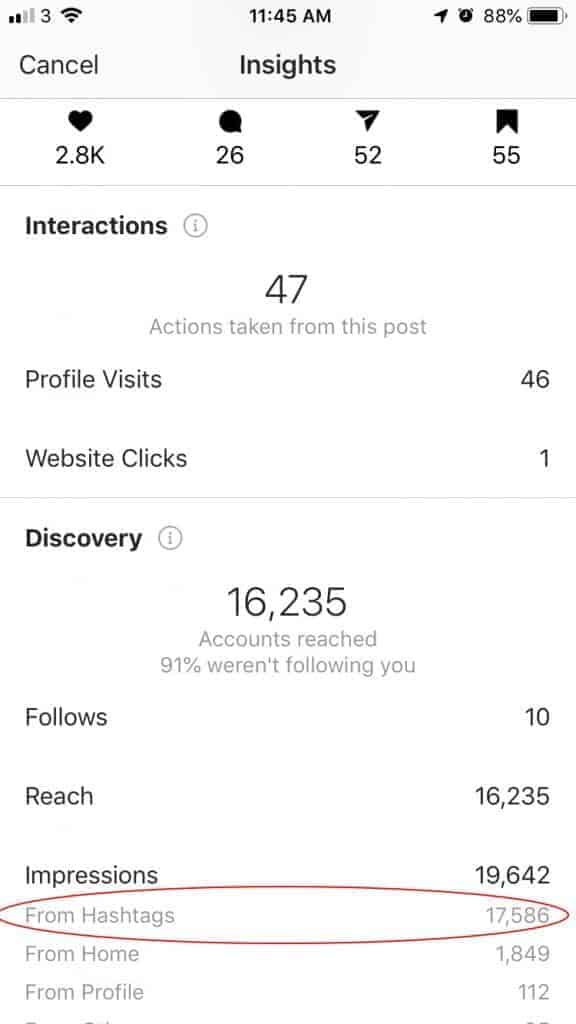
The best way to find hashtags is to use a hashtag finder, which will do all the work for you, all while finding hashtags that will drive the most engagement! The best hashtag finder that I’ve ever used is Tailwind’s.
Tailwind uses smart technology to find the most desirable hashtags to use for your photos by dividing them up based on level of competition.
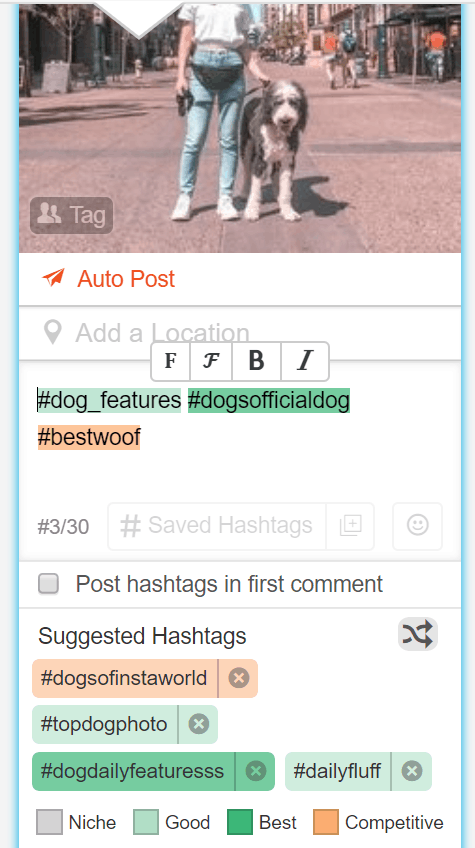
As a blogger/influencer, it’s essential you are using the right blend of competitive hashtags. If all the hashtags you use on your photo are highly competitive, your post will be drowned out in the competition.
However, if you choose a nice blend of niche and mildly-competitive hashtags, the chances of your post being seen by more people is higher!
Click to sign up for your free Tailwind account!
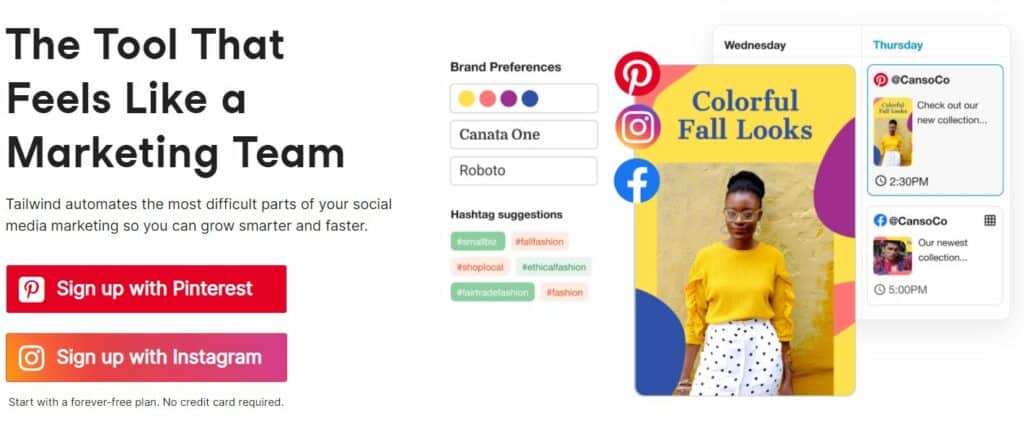
I also have hashtag lists for specific niches:
- Hashtags for Cats
- Hashtags for Dogs
- Hashtags for Puppies
- Hashtags for Fashion
- Hashtags for Travel
- Hashtags for Fitness
- Hashtags for Art
- Hashtags for the Days of the Week
8. Create Quality Media
Instagram is a competitive platform and you will want to make sure the imagery (and videos) you are posting are high resolution.
Some phones can produce really great imagery and many bloggers can use their phones to capture the perfect photo.
My phone, however, doesn’t snap great pics which is why I like to use a camera to create all of my content.
Here is a list of the best cameras for bloggers if you would like to get a new camera to help take better photos.
9. Start Blogging with other Instagram Features
Beyond regular posts, Instagram has other features bloggers can use to grow their accounts like Instagram Stories, Reels, Instagram TV, and Live. Make sure on top of your regular posts, you’re also experimenting with these other features.
Pro tip: Don’t forget to organize your most popular stories by adding them to your Story Highlight on your profile so followers can view them past their 24-hour lifespan!
Monetizing Your Instagram
You can read more about getting paid to post on Instagram here, but let’s cover the basics, shall we?
There are three main ways to make money on Instagram. For each method, I’m going to link out to a helpful blog post that goes into more depth:
- Sponsored content: Brands pay you to discuss their products. This is one of the most popular ways influencers make money through their Instagram accounts. Read about ways you can work with brands as an influencer with a small following.
- Affiliate links: When you share products you love using, you can earn a commission through sales via your affiliate link. Sign up for different affiliate programs here.
- Selling your own products: Products aren’t just for influencers with millions of followers! You can start selling digital downloads right now. Take a look through this list of digital product ideas to get started!
It’s a good idea to diversify your monetization strategy, so I recommend trying all three to see which works best for you.
Benefits of Starting a Blog on Instagram
Blogging through Instagram definitely has perks. You don’t need to worry about managing a website or creating 1,000+ word articles!
Plus, it’s easy to take good pictures of yourself and by yourself these days, which means you can get up and running without needing:
- a photographer
- any expensive equipment (although we will later discuss some extra equipment to take your photos up a notch)
Some brands rely exclusively on their microblogs as a way to increase sales and engage with their audience.
Artestilebeauty, for example, uses Instagram as their blog to direct users to their online shop.
They prefer to use Instagram (as opposed to hosting a blog on their website) because it allows them to increase sales by directing their audience to their website through posts and Instagram stories.
On top of increasing sales, Artestilebeauty likes being able to communicate directly through direct messages and comments with their customers, which gives them the opportunity to strengthen their customer/brand relationship!
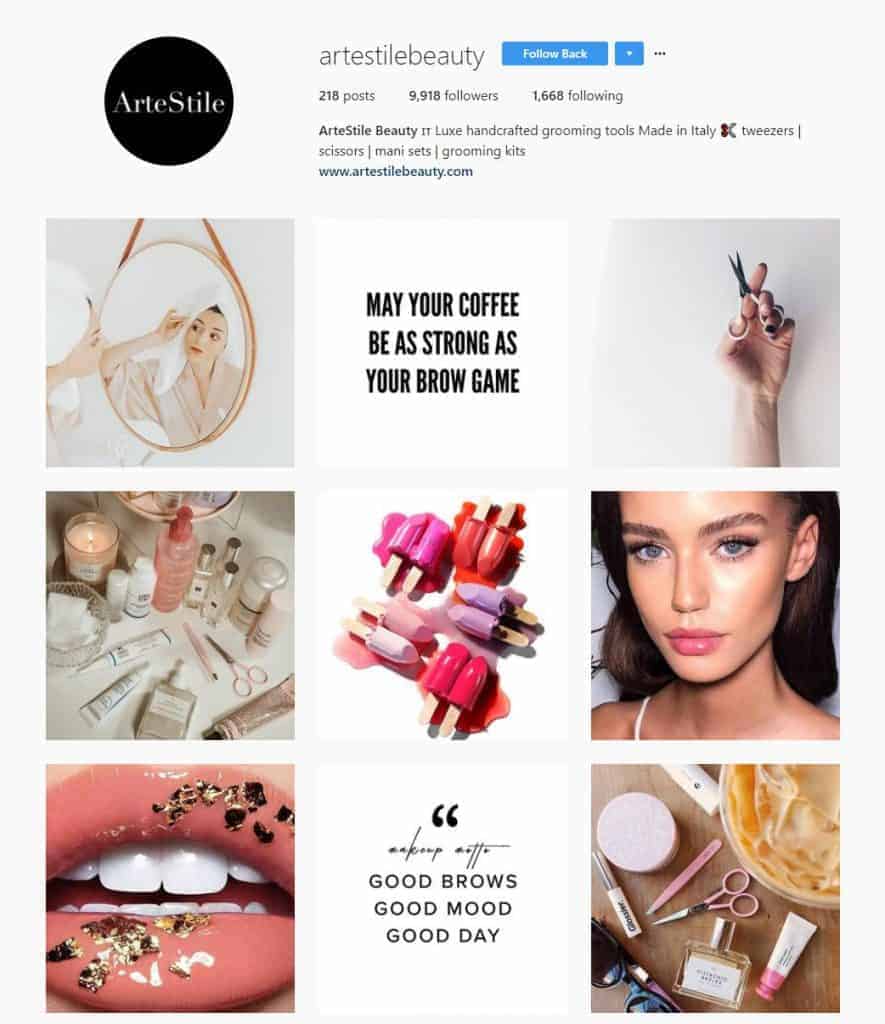
Victoria Zermeno also uses her Instagram in place of a blog. For Victoria, she likes the fact that Instagram connects her to brands that she can collaborate with and allows her to share her affiliate products.
Not only does Victoria use Instagram for promotional purposes, she also has been able to connect with other like-minded women!
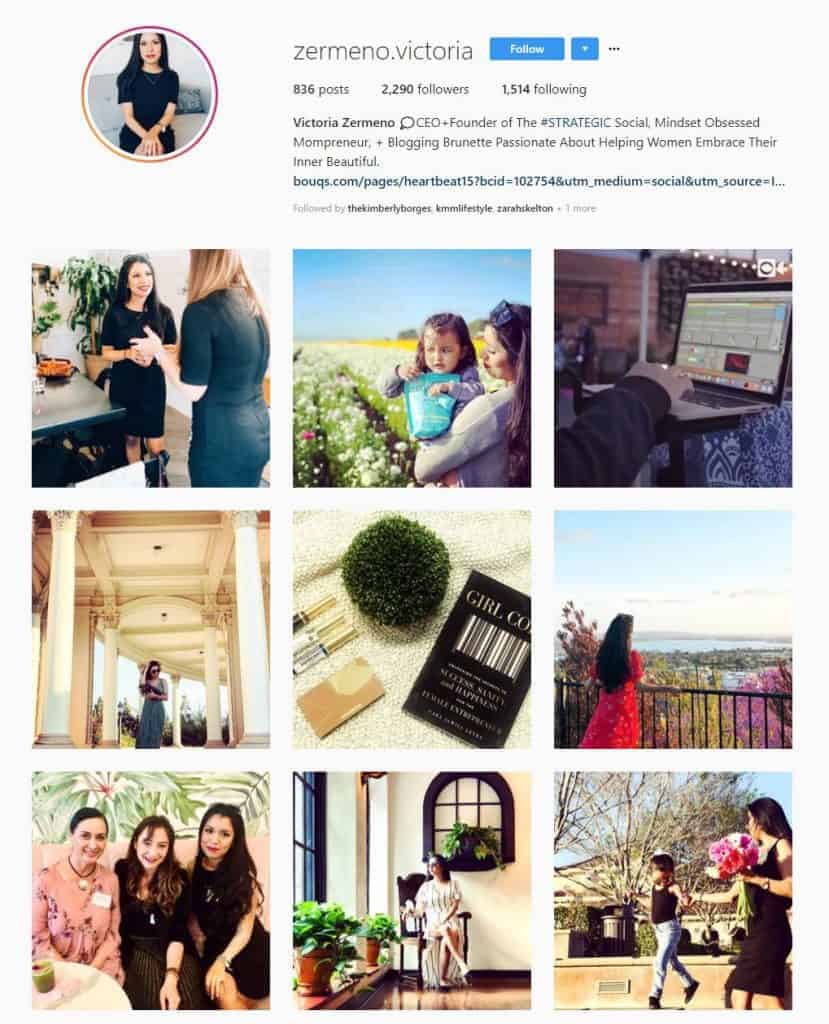
Now before we go straight into discussing how to start a blog on Instagram, we need to talk about some of the downfalls.
Downfalls of Blogging on Instagram
This article wouldn’t be complete if we didn’t discuss the drawbacks of creating your blog on Instagram.
First, your analytics limited to what Instagram decides to provide you with, which isn’t as detailed as Google Analytics or other analytics platforms.
One benefit of having a stand-alone blog/website is that you can use your analytics to really dive deep into what your audience likes, doesn’t like and begin to A/B test various items to grow your traffic.
While that’s not impossible with Instagram Insights, it’s certainly a lot more limited.
Next, you don’t own your content on Instagram (technically).
If Instagram were to shut down tomorrow, everything you worked for would be gone. Your account could be hacked also, and you could lose everything.
The same thing could happen with your website, however, if it were to be hacked.
The only difference is that with your website you are able to back things up and restore it if you need to.
You aren’t able to back up your Instagram. If it were to get hacked and deleted, it’s gone for good.
Enabling two-factor verification is one way to prevent your account from being hacked, but I do recommend diversifying as much as possible.
Should You Start a Blog on Instagram?
Starting a blog on Instagram is a great idea if you are just wanting to test the waters out and see whether or not you want to create content for a living.
But do I recommend starting a blog on Instagram and ONLY on Instagram?
Personally, I think it’s much better to start a blog (on a website) as well have an Instagram account. You have much more control over your content and can grow an email list, sell your own products and grow your biz even more.
This article may include affiliate links. As an Amazon Associate I earn from qualifying purchases.

Dana Nicole is an award-winning freelance writer for MarTech/SaaS who was rated one of the best SaaS writers by Software World. She specializes in writing engaging content that ranks high in search engines and has been featured in publications like Semrush, ConvertKit, and Hotjar.
Dana holds a Bachelor’s degree in Business Administration and has over 15 years of experience working alongside national brands in their marketing departments.
When Dana’s not working, you can find her dancing en pointe, cooking up new recipes, and exploring the great outdoors with her two big dogs.


Great article Dana! What is the main difference between a Creator account and a Business account?
Thanks, Joe! Creator accounts are geared to influencers and have features they might benefit from such as hiding contact info, filtering their DMs and limiting who can message them. These features aren’t available (at the moment) for business accounts. I have a detailed article explaining the different types of Instagram accounts if you want something more in-depth!
I am still not sure if this is the best option? I want to share a journey as I fix up and renovate a boat. Unsure if a blog or insta micro blog is the way?. Just to share funny stories and photos and possibly help others doing a similar thing. Making money a plus but not the goal. Any ideas what would be best?
Sounds like a super cool niche! I would do a bit of research and find out where your audience hangs out the most, but I think doing both (a blog and being on Instagram) would be the best option. You could easily use affiliate links to monetize blog posts and link to the tools and materials you use so that people following along with your blog could use those same materials! I have an in-depth post about starting a blog if you’d like to read that whenever you make a decision!
i want to blog about living with seniors, caring for them, the challenges especially in the current environment, but in a funny crisp way. My mother who has host of chronic issues recently moved in with me and we have funny moments everyday. and I want to share that while sharing the message to care for our seniors and accept them and maybe possibly make them self sufficient enough. I want to see if this is a good niche? I couldnt find any content around it. Your hepl would be much appreciated.
That’s such a lovely topic. There has been a big shift in living arrangements from COVID and many people are now living with their parents again (and caring for them, as you are). I would suspect that the reason you may not be finding much content around is that it’s new territory that many people haven’t ventured into before! I recommend going to Google Trends to see if there is growing interest around your topic!
Hi, Dana.
I already have a website. I am a Reiki Master. Business took a turn due to COVID. I want to start a blog on how to stay on positive vibration, so to attract all the best the universe has to offer: be aware of your thoughts, emotions, speech, etc. The intent is to help people live better lives on a day to day basis, and also get people interested in trying out Reiki (in person or distant). Do you see this as an interesting topic for blogging? Thanks.
That sounds like a very interesting topic! You could see whether or not it’s gaining popularity through Google Trends – just type some different topics in and see if the chart is trending upwards over a period of time 🙂 Best of luck!
Hi, Dana ,
I want to start blog on fabrics which are handwoven, hand block printed
Want to share their main region and history along with production process
How to go about it pl guide
Hey Aab! I think you’ll find this post super helpful–it’s about starting a blog through a website and the steps you can take 🙂
I love this article !!! I have a website of my own but I believe I’m going to create an Instagram account for it as a way to help me bring in more traffic.
Hi Dana,
I’m a student in the university looking to start a blog to promote my writing skills, as a hobby and also to provide some financial assistance, but I keep getting stuck because I feel my short write-ups and quotes aren’t enough for a good blog and I also don’t have good photography devices(including a good phone). I would love your opinion on what to do and how to do it.
Hi,
Loved reading through this. I have been thinking of starting a blog on the sport “Golf” sort of amateur tips from amateur players type of thing. I would be very interested to hear your thoughts on how to best set it up, which platform etc.
Thanks
Greg
Hey Greg – thanks for stopping by! Have you read my post on the best practices for blogging? It goes over absolutely everything from starting a blog to publishing content. I think you’d find it useful (it’s long, but worth the read).
Amazing article…It could be helpful to increase the knowledge related to starting a blog on Instagram.
Very interesting and different ideas you have put up in this article. Thank you for adding to our knowledge with these insightful points and everything is explained really well.
Hello,
I really enjoyed reading your article! I think it was really well written and full of useful information/advice. I’ve written for my college’s online newspaper and would like to start a blog of my own. I don’t have an Instagram account and was thinking about creating one. To be honest, I’m trying to decide on my niche. I like a variety of things that fall under lifestyle. I enjoy reading, cozy mystery books (especially about food), videogames, food, and doing reviews/interviews/articles. Could I do all or most of these for my niche?
Hey Ty! I’d recommend starting broad and seeing what resonates most with your audience and narrowing down your topics from there. You’ll know what’s working based on which posts gather the most interaction. Best of luck!
These are the tips i have been looking for