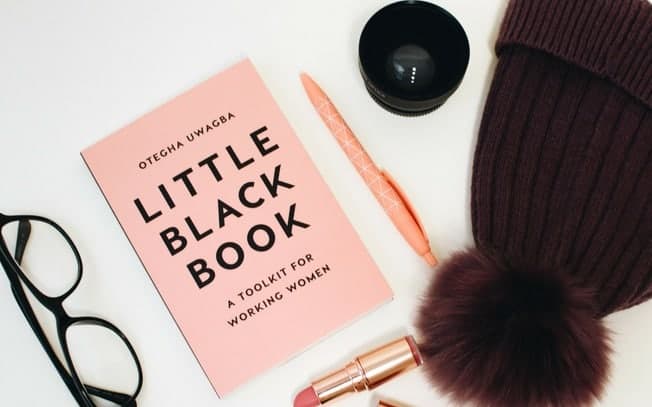Last Updated on

When Instagram TV (IGTV) was released, my first thought was “ugh. Another thing I need to add to my to-do list”. As a solopreneur, your list of daily tasks probably just gets longer and longer. So my initial reaction wasn’t one of excitement!
But as I began to look more into IGTV, I realized what a great marketing opportunity it provided to bloggers and small businesses who were looking for ways to expand their reach. And my initial thought of “ugh” turned into “oooh!”. So let’s talk about how you can use IGTV to grow your audience, your business and your blog!
What is IGTV?
First off, what is IGTV? Instagram TV is a new way for creators to showcase content through vertical long-form videos. Videos on IGTV can be up to 60 minutes long (which is a huge opportunity for us creators – I’ll discuss that in a bit!) and is a mobile-friendly way for users to consume content.
Instagram TV can be accessed through the native Instagram app by clicking on the orange icon beside your direct messages, or by downloading the IGTV app.

IGTV lets users access different channels – similar to YouTube. You can view the channels of people you follow or view channels that are popular. IGTV also has a “For You” feed which displays content that has been specifically curated for you based upon what Instagram thinks you may like.
Aside from being able to watch videos through IGTV, users can also “like” and comment on videos just as they would a regular post!
How to Create Your IGTV Channel
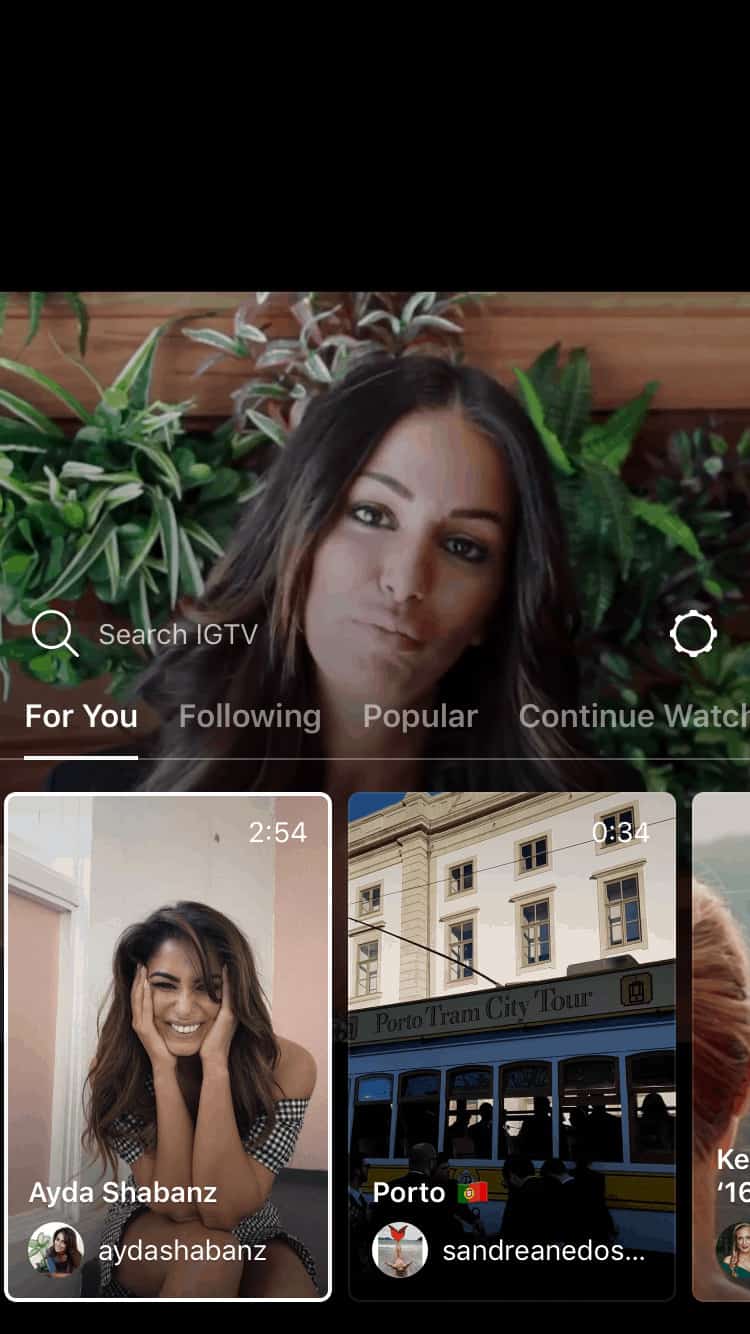
Creating your IGTV channel is super easy. All you need to do is head into IGTV within the Instagram app and click on the cog-wheel on the right-hand side:
Then, just follow the prompts by clicking “next”, and your account will be created and you will be ready to start uploading your videos!
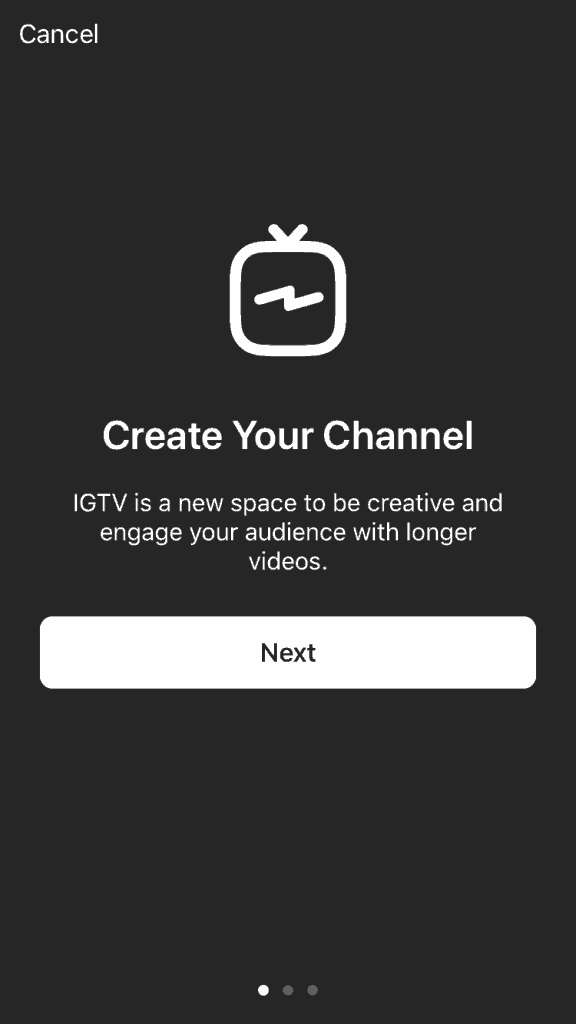
Here are a few things to keep in mind when recording your content:
- Maximum video length: 60 minutes for larger accounts and 10 minutes for smaller accounts
- Minimum video length: 15 seconds
- File type: .mp4
- Video dimensions: 9:16
- File size: up to 3.6GB
- Video thumbnail: .jpg
How You Can Use IGTV For Your Blog or Business
There are a few very important key features to IGTV that as a creator, I think you’ll be really excited about:
- Up to 60 minutes of video for larger accounts and 10 minutes of video for smaller accounts
- Video that stays on your profile (rather than delete after 24 hours like a story would)
- Vertical video
- The ability to add links (that people can be brought to!) in the video’s description
While stories are great for showcasing little bits and pieces of your brand, they weren’t long enough to create any substantial content. But now with IGTV, you can create longer videos that have the ability to live on within your profile, where people can access them at any point in time!
Vertical videos also means less pressure on content creators to edit and create polished videos. Remember: Instagram is meant to showcase the “here and right now”. While I’m sure we will be seeing lots of really creative videos emerging from IGTV, I believe that polished and edited videos will remain on YouTube.
IGTV offers brands a new way to repurpose their existing content, so before you go out and create a bunch of new content, why not test the waters by uploading a video you’ve already created, or turn an old blog post into a video for IGTV?
How Can You Monetize Your IGTV Channel?
If you are a creator with a popular channel, IGTV can be a place where you can monetize the content you create by offering sponsorships and product placement in your videos for brands.
At the moment, IGTV doesn’t have ads or commercials but we’d be naive to think that that isn’t going to come one day. Whether or not you’ll be able to capitalize from those ads, I do not know.
However, you can begin to monetize your own channel by offering brands the option to sponsor one of your videos, just like you would with a regular Instagram photo.
How do you plan to use IGTV? Let me know in the comments below!
This article may include affiliate links. As an Amazon Associate I earn from qualifying purchases.

Dana Nicole is an award-winning freelance writer for MarTech/SaaS who was rated one of the best SaaS writers by Software World. She specializes in writing engaging content that ranks high in search engines and has been featured in publications like Semrush, ConvertKit, and Hotjar.
Dana holds a Bachelor’s degree in Business Administration and has over 15 years of experience working alongside national brands in their marketing departments.
When Dana’s not working, you can find her dancing en pointe, cooking up new recipes, and exploring the great outdoors with her two big dogs.