Last Updated on
Tell me if this sounds familiar: it’s time to write your monthly blog post. You sit down to write but the ideas aren’t flowing and after starring at the blinking cursor you decide to close your laptop and come back later. Or never.
Listen, you’re not a bad writer (far from it!), you’re just overwhelmed with blogging, suffering from writer’s block, and lacking ideas! It happens to all of us.
In today’s post, I want to give you different ways to come up with blog post ideas that your audience will love. You’ll never have to stare at a blinking cursor ever again.
How to write blog content that drives traffic
The key to creating a profitable blog and having a successful content marketing strategy is driving targeted traffic to your site. Why? Because without traffic your blog posts will sit and collect dust.
Before we get into different ways to generate blog topics, I want to talk about why it’s important to write content that actually drives traffic because let me take a quick guess: you want to write content that people actually read, right?
To write content that drives passive traffic, you need to optimize your posts for search engines. That way, when someone searches for your topic, your blog posts will show up on the first page of the search results.
Now let’s get into the different ways you can find blog ideas.
How to find blog post ideas
1. My blog post ideas list
If you want ideas fast, take a look through my list of over 300 lifestyle blog post ideas. You’ll find ideas ranging from beauty, finance, business/blogging, family, home, and more!
Feel free to use my list as a starting point. With over 300 ideas, you have years of content right at your fingertips.
2. Trends on Pinterest
Do you want to write content that your audience is interested in right this moment? You need to use Pinterest Trends. Pinterest Trends is not only full of blog post ideas but full of blog post ideas that are currently trending and relevant.
Let’s see how it works.
When you first get to Pinterest Trends, you’ll see a page that is full of trending topics in various niches:
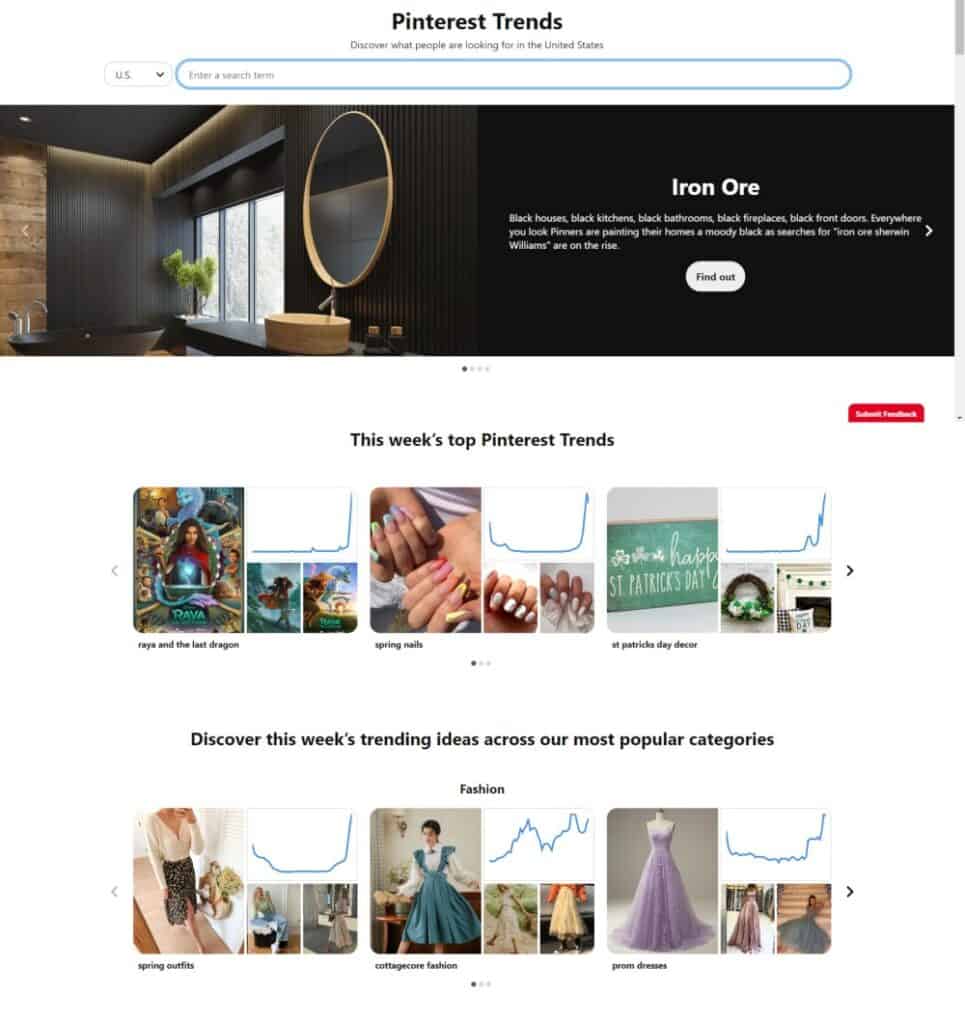
If you’re a lifestyle blogger who writes about different topics, this is great. However, you may need topics specific to your niche.
In the search bar, search for your topic (make it broad). Before hitting search, Pinterest will show you different ideas related to your search query. Instead of searching for your broad topic, select one of the suggested terms below.
When you search, Pinterest will show you how the topic is trending over time along with other related ideas, AND different types of content that are performing well within that category.
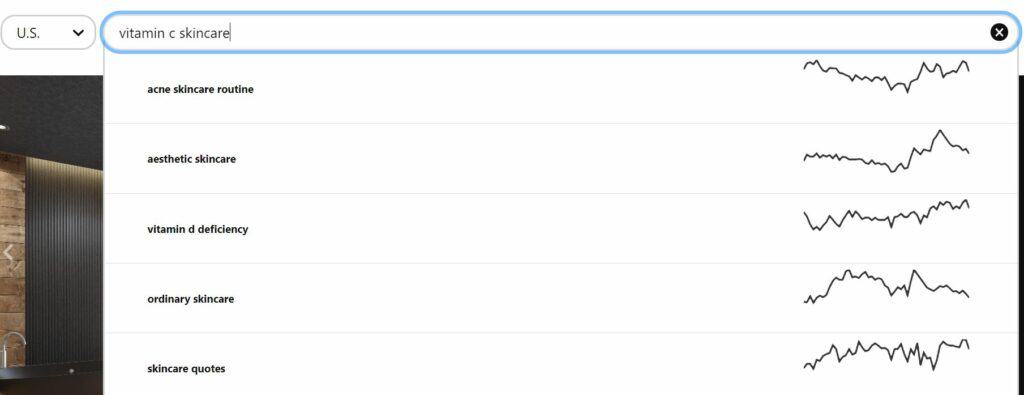
3. Answer the Public
Answer the Public is a freemium tool you can use to generate hundreds of blog post ideas at once. You only get three free searches per day, but that’s more than enough, especially if you decide to spread out your searches over several days.
Answer the Public shows you everything people are searching for related to a specific topic. To start, type your niche into the search bar and hit “Search”.
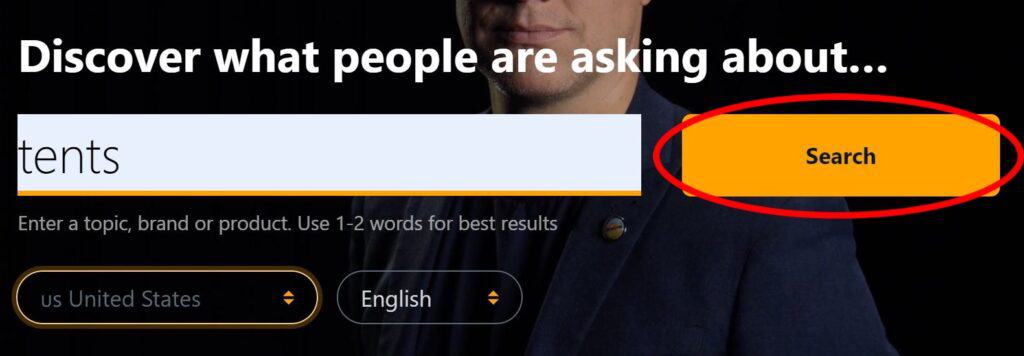
Scroll down to the data. I prefer to organize the data in list form so it’s easy to read, which you can do by clicking the list button.
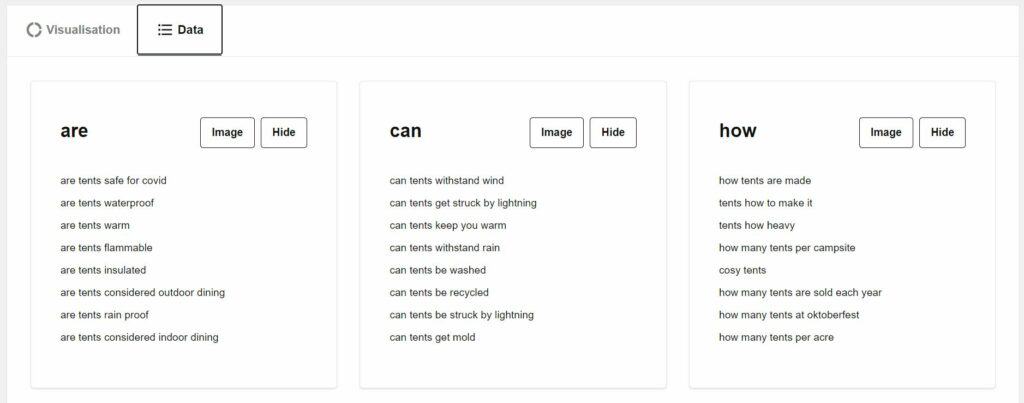
You can turn many of these related search queries, especially the questions, into stand-alone blog posts.
4. Popular posts on Reddit
Want to listen in on your audience’s conversations so you know their pain points, interests, and more? Head over to a Reddit and find niche subreddits (there’s a subreddit for just about anything).
To find a subreddit for your niche, Google “NICHE + Reddit”. In the subreddit, you can go through the recent posts to see what questions people are asking and what conversations people are having.
But if you want to find out what your audience really likes, sort the posts by the most popular from the past year.
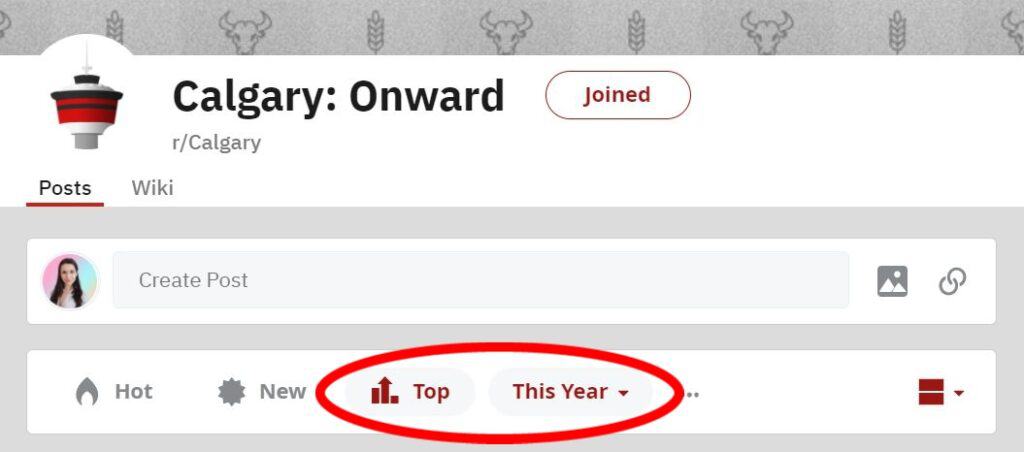
5. Keyword Sheeter
Keyword Sheeter is a no-frills keyword research tool to help you generate hundreds of keyword ideas in a snap.
It’s free and incredibly easy to work. All you do is enter your topic, press “Sheet Keywords” and different keyword ideas will start populating.
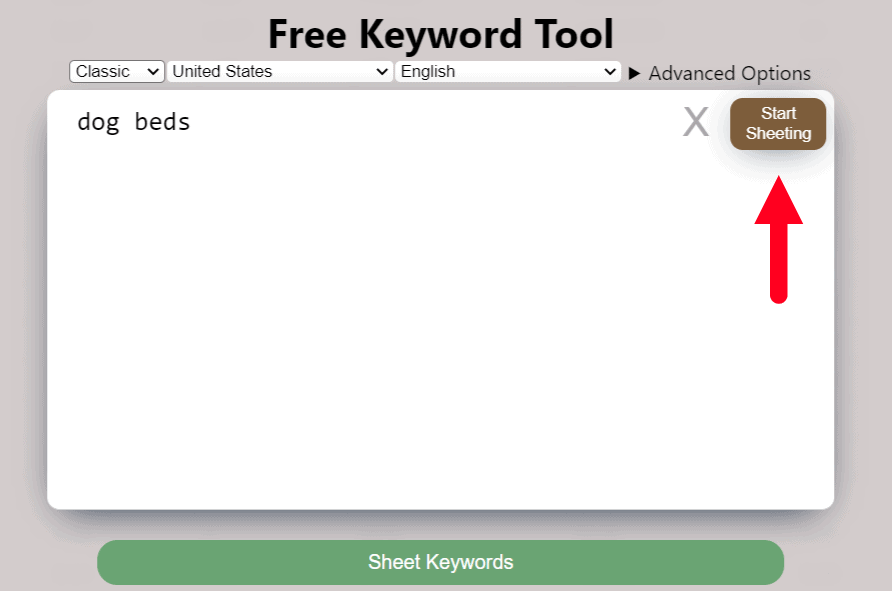
It doesn’t get any easier than that!
6. Questions on Quora
Quora is an endless pit of Q&As you can use to your advantage.
To start, search for your niche:
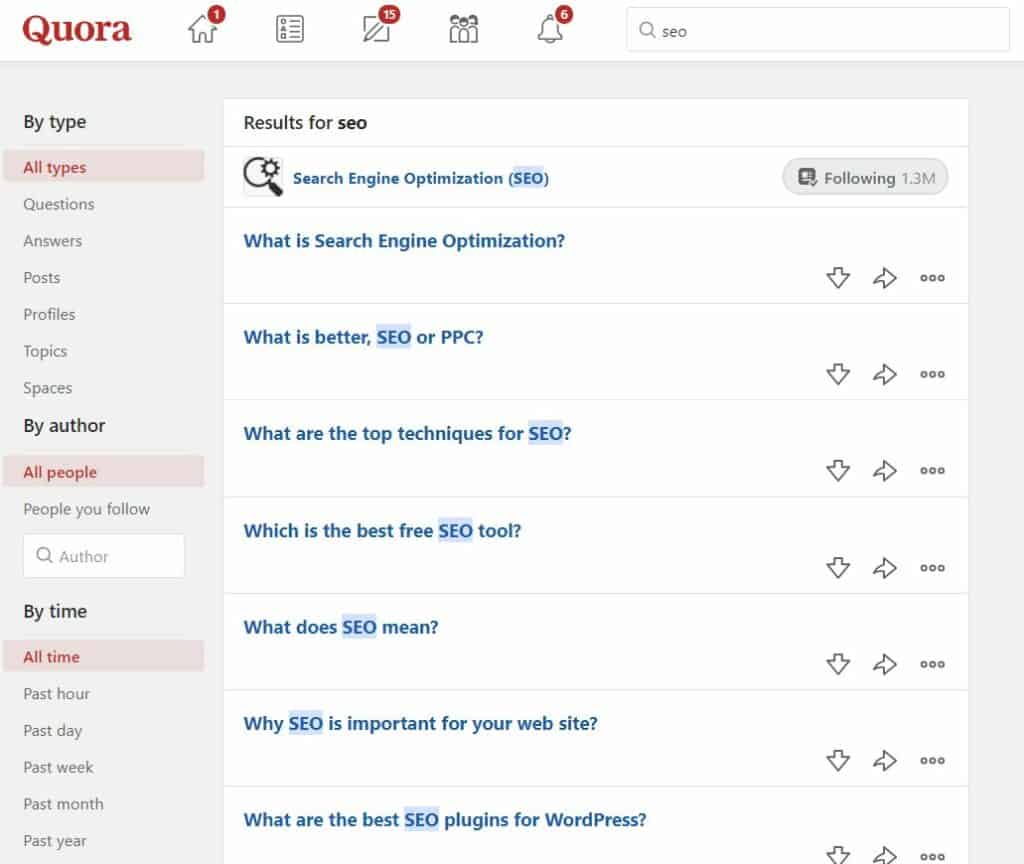
Next, scroll through the questions to see what people are asking. Like Reddit, you can find hundreds of topics to potentially write about. In fact, I also recommend repurposing your existing content into answers for Quora to drive more traffic back to your blog!
7. Ubersuggest
Ubersuggest is another keyword research tool. Again, this one is free for a limited number of uses, but it still provides useful keywords you can use to come up with blog post ideas.
First, enter your overall topic. Then click on “Keyword Ideas” to find different related keywords along with their level of competitiveness. Writing blog posts around low-competition keywords will increase your chance of ranking higher in the search results.
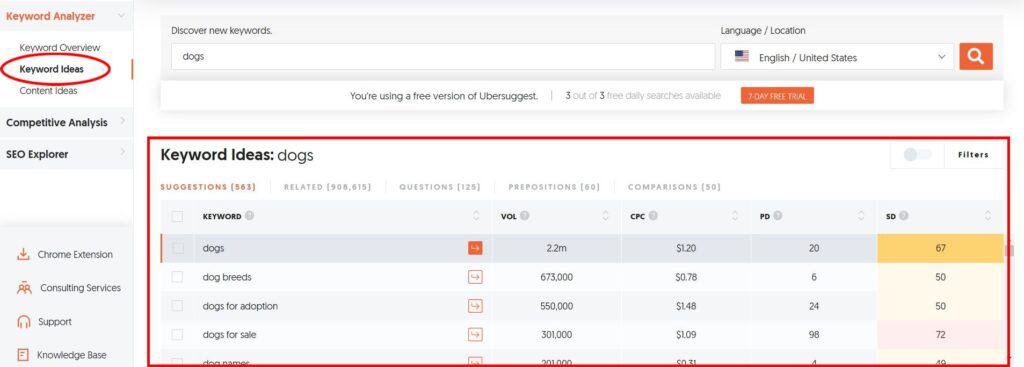
8. Twitter hashtags
Searching through hashtags on Twitter reveals two things: popular blog posts AND any questions your audience might have about a particular topic.
First, generate a list of relevant hashtags to go through. I like using All Hashtags to give me ideas.
Once you have a list of hashtags, search them via Twitter and go through the Tweets to see what people are talking about. Take a look at the top content in your niche to see what already works along with what questions people are asking.
9. Popular Instagram content
Between posts, Stories, Reels, and IGTV, Instagram offers no shortage of inspiration when coming up with blog post ideas.
The fastest way to see what’s trending is to search by keywords or hashtags. If searching by hashtags, make sure you have the “top” content selected to see what topics are most popular.
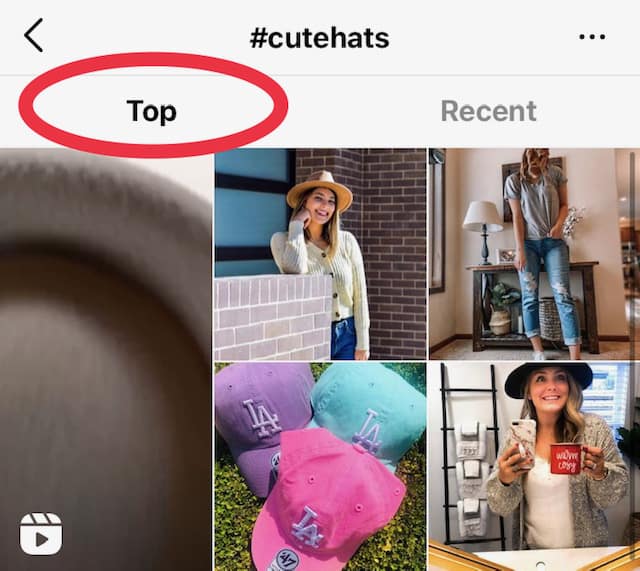
10. Popular TikTok videos
Content on TikTok can blow up quickly, and the perfect spot to find viral content ideas within your niche.
Just like Instagram, you can search for content through hashtags and keywords.
TikTok videos can only be one minute long and often don’t dive deep into a particular subject, which is great news for you as a blogger.
In popular TikTok videos, go to the comments to see what further questions people had about the video. You can use these questions to build out your article outline to make sure you aren’t missing anything crucial!
11. Blog comment questions
Reading through the blog comments of popular blogs in your niche provides you with the insight you might not have access to. Your (potential) readers leave questions and suggestions every day on blogs just like yours. To find out what they are saying, read through the comments on industry-leading blogs.
Here’s an example:
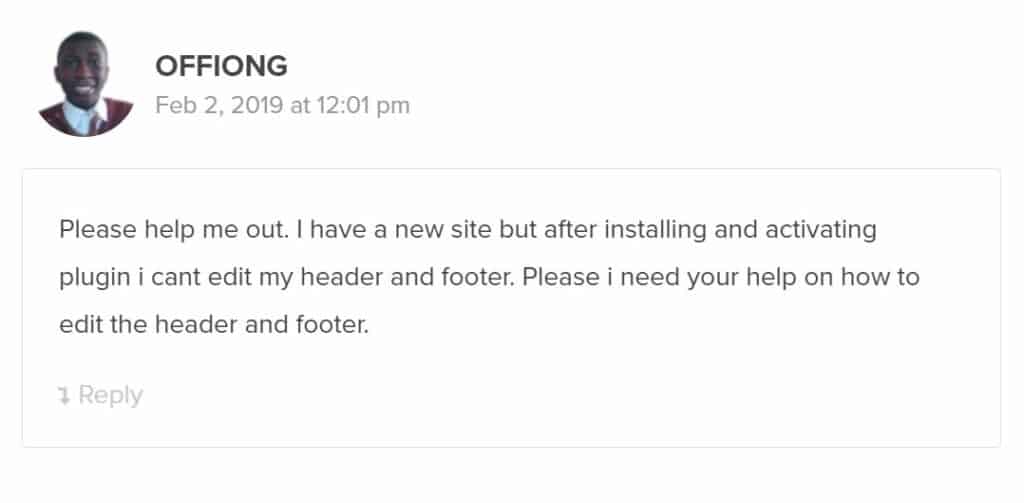
The commenter above is having problems editing their website after installing a plugin. If you were a web developer, you could write an article about troubleshooting common plugin issues.
12. Email newsletter content
To get fresh ideas sent straight to your inbox, sign up for newsletters within (or even outside of) your industry/niche. You never know when something might spark an idea.
13. Check popular content on BuzzSumo
If a piece of content has performed well in the past, there’s a good chance it will perform well in the future. Using BuzzSumo, you can find the most popular pieces of content in your niche by entering a competitor’s URL or a topic to uncover the most highly-shared blog posts.
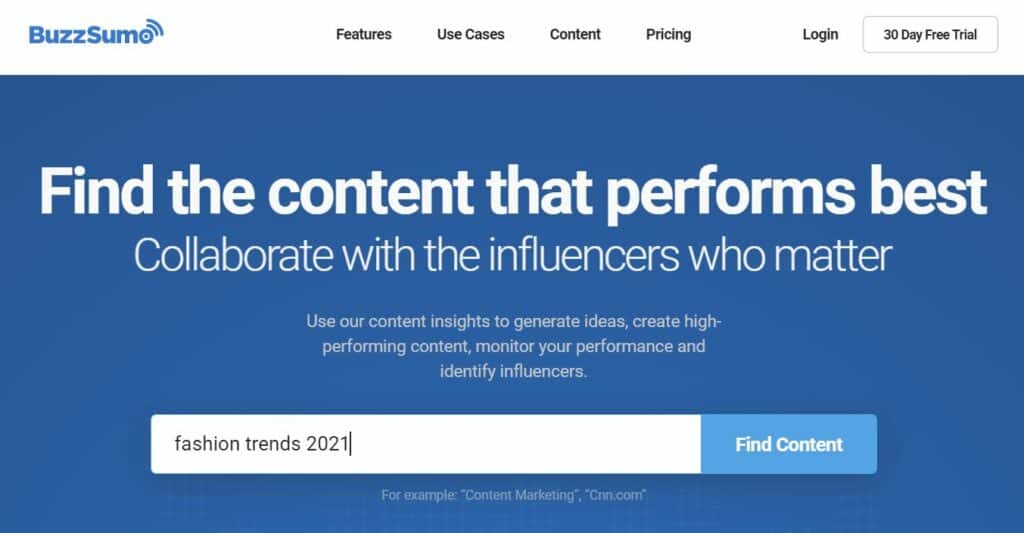
Once you know what your audience already loves, it’s up to you to create a new piece of content even better than the original! Add in extra information you think is relevant to the readers, tailor it towards your own audience, and add your unique voice.
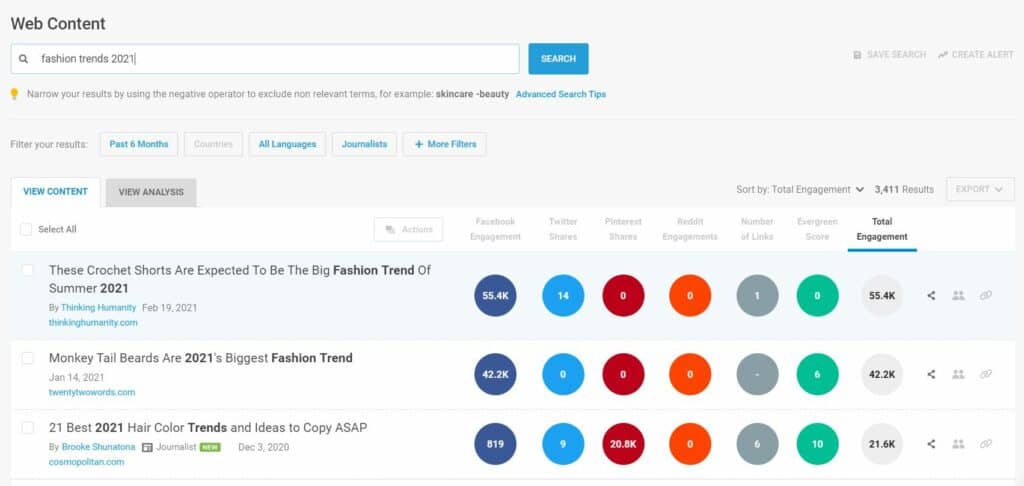
Remember: it’s not about copying your competition, it’s about creating something even more valuable with your unique twist.
14. Interview industry leaders
Interviewing industry leaders is great for three reasons. First, you get an incredibly unique piece that is unlike any other piece of content out there (unless the person has already been interviewed).
Second, there’s a good chance your interviewee will share your piece of content with their audience, giving you extra exposure and helping you grow your brand.
And lastly, speaking with industry leaders can spark new blog post ideas as you interview them.
15. Your past content
Your target audience is already telling you what they want to read through their clicks!
Using Google Analytics, take a look at what content is driving the most traffic. For example, if you were a food blogger and you noticed that a couple of your “no-bake cake” recipes were outperforming your other recipes, you’d probably want to write more no-bake posts, and see how they perform.
16. Slack communities
Slack communities are the perfect way to stay in touch with your audience in a non-overwhelming way. Slack is a freemium online chat system and if you’re an introvert like me, you’ll love it as a way to network and connect with others.
Search for “Slack communities for [your audience]” to find communities to join. One cool thing about Slack is you can go back and read what people have posted in the past, so while it’s a great platform to connect with your target audience, you can also use it to read previous conversations! You can use those conversations to help you come up with more blog post ideas.
17. Speak to your sales team and other team members
Don’t leave other teams out of the content conversation. Different teams provide unique and valuable perspectives about your business. Your sales team, for example, constantly interacts with customers and knows what questions they have, what information they want, and the types of content that you should write.
17. Refer to your FAQs
If a handful of people have asked a certain question (or questions) there are likely more people are wondering the same thing.
Turning FAQs into blog posts saves time for you as you can direct people to your blog posts for in-depth answers to their queries and it also positions you as a thought-leader in your industry.
18. Check your Google Search Console
Google Search Console displays keywords you’re already ranking for, but it can also help you come up with new blog post ideas.
Oftentimes, you’ll rank for keywords that your content shouldn’t rank for. For example, if I wrote an article about the best time to post on Instagram, I might also rank for the keyword “what to post on Instagram”.
Since my original article doesn’t satisfy the intent for “what to post on Instagram” I likely won’t rank high. Instead, I should use that information to write a separate article on different ideas for Instagram posts.
You can get tons of blog post ideas from Google Search Console this way!
19. Analyze industry blogs
Industry blogs have hundreds of blog posts you can use as inspiration for your own blog. Like many of the ideas mentioned already, the key is to provide your own unique take on the topic rather than re-hashing what someone else has already written.
20. Use the Blog Idea Generator by HubSpot
I couldn’t leave out HubSpot’s Blog Idea Generator tool, but I’ll tell you why you shouldn’t rely on it (after I explain how it works).
The idea is simple: enter a few nouns, hit the orange “Give Me Blog Ideas” button, and snag five free blog post ideas!

This tool is easy to use, gives you some great starting points, but here’s why I wouldn’t rely on HubSpot’s Blog Idea Generator.
First, the five blog ideas use the same template. No matter how many different nouns you put in, you’ll get the same blog post ideas each time you use the free tool.
Secondly, the ideas aren’t exactly tailored to what your audience wants to read. Sure, there are some interesting ideas, but you should still tailor your content to blog posts your audience is more likely to find beneficial (and read).
But as I said, HubSpot’s free tool is still useful and you never know, it might just spark another idea!
21. Ask your readers
Asking your readers what they want from your blog is the fastest way to find blog post ideas that they’ll actually want to read. You can ask your audience by:
- Putting an Instagram Poll on your Instagram Stories asking your followers whether they’d prefer a blog post on topic A or topic B
- Putting an Instagram Story with the Question sticker and asking your audience what questions they have or want to learn more about
- Sending a newsletter with a survey, through Google Forms or SurveyMonkey to collect your audiences’ thoughts
- Reaching out directly to your top readers and asking them what types of content would help them the most
- Putting a post up on social media and asking for your followers to drop a comment with what they want to read on your blog
22. Find trending YouTube videos
Vlogging (video blogging) is a popular alternative to blogging. YouTube is a video search engine, similar to Google, where you can find thousands of new ideas for your blog posts.
Start by searching for content in your niche to see what has done well in the past. You can also go through the comment section of videos to see what people think of the content—commenters on YouTube don’t hold back and will let the creator know what they liked and disliked about their video. You can use this constructive criticism to write thorough blog posts!
Before you publish
After writing your blog posts, there are a few best practices you’ll want to do before you hit publish:
- Optimize your posts for search engines so you can drive free, targeted, and passive traffic (sign up for my free SEO workshop to learn how)
- Proofread your content (I like using Grammarly to find any errors I might have missed)
- Compress and optimize your images
- Write compelling meta titles and descriptions (check out my headline formulas to craft highly-clickable headlines)
- Include a call-to-action
- Scan for readability
- Interlink other relevant content to reduce your bounce rate
- Plan different ways to promote your blog posts
Your next steps
After finding ideas for your blog and writing content, it’s time to speed up the process! Batching your blog writing lets you write more content in a fraction of the time. To batch your content, take similar tasks and group them to avoid the fatigue that accompanies multi-tasking.
This article may include affiliate links. As an Amazon Associate I earn from qualifying purchases.

Dana Nicole is an award-winning freelance writer for MarTech/SaaS who was rated one of the best SaaS writers by Software World. She specializes in writing engaging content that ranks high in search engines and has been featured in publications like Semrush, ConvertKit, and Hotjar.
Dana holds a Bachelor’s degree in Business Administration and has over 15 years of experience working alongside national brands in their marketing departments.
When Dana’s not working, you can find her dancing en pointe, cooking up new recipes, and exploring the great outdoors with her two big dogs.

