Last Updated on
Hours can be spent writing content for your blog and the last thing you want is for your blog articles to become stale and lifeless once they hit the second page of your blog.
Learning how you can repurpose your articles into a new piece of content will not only increase the lifespan of your blog articles, it will also save you time, money and potentially generate new leads and sales!
How to Find Blog Posts to Repurpose
If you want to repurpose your blog posts, your first step is to find which pieces of content are performing the best with your audience.
Finding your popular blog posts is easy with Google Analytics. Upon logging in to your Google Analytics dashboard go to Behaviour > Site Content > All Pages.
After you’ve opened your pages report, you may want to adjust the timeframe. Changing your timeframe to the last 90 days will give you an idea of what has been popular most recently.
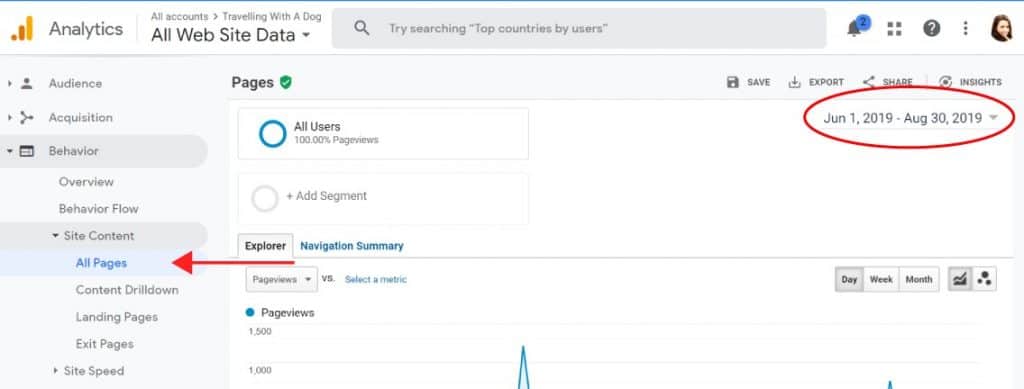
Once you’ve adjusted the timeframe, you will have a report that will show you which posts and pages have received the most traffic (unique page views) and engagement within the last 90 days.
Using your popular posts as a starting point for repurposing your content will help ensure your new content will be popular as well.
Now that you have several pieces of content to republish let’s talk about some of the different ways you can transform them.
1. Podcasts
Many people prefer to digest information through listening as opposed to reading. In fact, 22% of Americans listen to podcasts weekly!
If you’re only presenting information through written mediums, you are losing out on reaching those who prefer to hear information.
To record and publish a podcast, you will need:
- A microphone
- A podcast host
- Editing software
- Show notes (show notes summarize what you will be talking about in your episode. If you are repurposing your blog content, you can condense what you have already written to be your show notes.)

Above is a snippet of the show notes from The Tim Ferriss Show. Using your blog posts to guide podcast creation can help you save lots of time.
After recording your podcast, embed it within your blog posts so those who land on your site can either listen or read the information.
2. E-books
If you have written several blog posts on the same topic, consider combining them to create an e-book in a fraction of the time it would take to write one from scratch. You can always add in more information to your e-books if you’d like to sell them, or you can use them as free lead magnets to attract targeted leads and email subscribers.
Zapier has put together a learning page that currently holds 13 free e-books available for download.
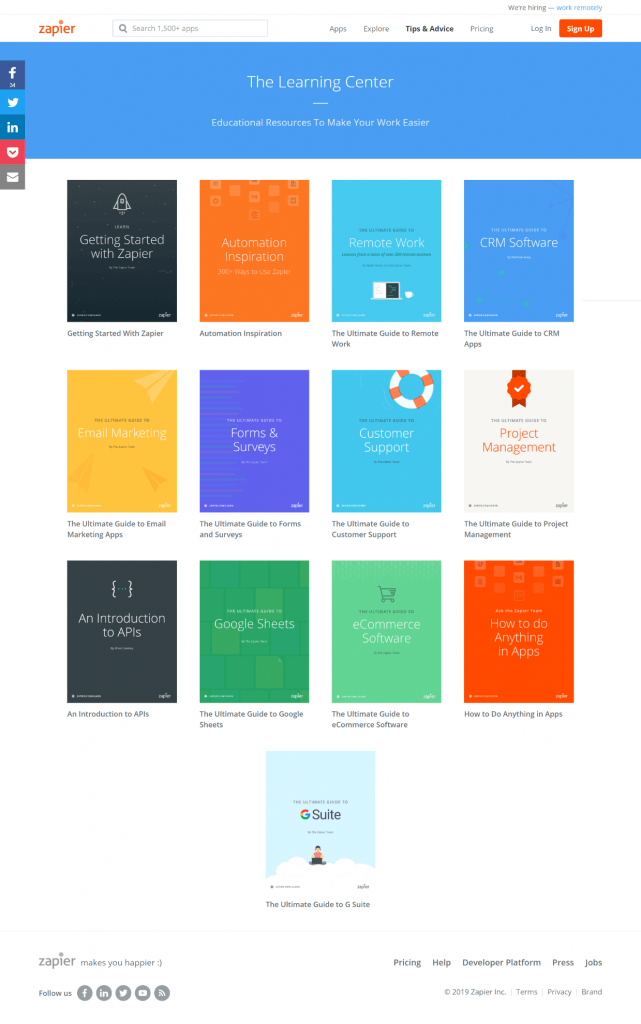
Creating an e-book can be done with different types of software. If you are searching for free software to create professional e-books, consider using a drag-and-drop editor such as Canva. Canva’s template library makes designing e-books simple!
3. Pillar Pages
A pillar page is a single page on your website that covers a single topic in full detail. If you have written many blog posts on a single overarching topic, you likely have enough content to reverse-engineer a pillar page that links out to each of those individual blog posts.
In the example below regarding a pillar page on the topic of SEO, you can see how the pillar page would discuss different topics while linking out to various blog posts.

Impact’s web redesign guide is an excellent example of a pillar page in action.
Pillar pages help structure your website content so search engines can understand what topics your business is an authority in, helping you rank higher and get more traffic.
4. Social Media Posts

Social media is a form of micro-blogging. A single blog post can go a long way when divided up into several different social media posts! Blogging on Instagram, Facebook or LinkedIn can be done by summarizing your articles and posting as a photo or a regular post.
Doing this allows you to turn one piece of content into multiple social media postings.
Each social media platform allows a different number of characters per post. Below, I’ll outline the character limit for each platform along with ways I like to repurpose my content:
- Facebook post (63,206 characters): As Facebook posts are the longest, you can take important paragraphs and copy and paste them directly to Facebook without re-wording them too much. For Facebook posts, I tend to take my intro paragraph and then list out the headers with a short sentence sumarizing them. I then add the link to the full post for my readers to click to read the entire article.
- Instagram post (2,200 characters): With Instagram, you can take your Facebook post from above, condense it when necessary, and upload it as a post. You can also turn a blog post into several differet Instagram Stories. I also break my posts up into several different posts on Instagram. For example, instead of sharing all 10 ways to repurpose your content, I’d share five for one post, and the other five for another post. I’d also take those same points and put them into Story form, and share them at a different time.
- Twitter tweet (280 characters): Take key findings or important sentences from your blog posts and turn them into several different tweets. Because tweets are so short, you can usually make a lot from one post!
- TikTok video (150 characters): Take 3-5 key points from a single article and put them into a video. I personally only make my videos on TikTok 30 seconds or less, so that I can re-upload them to Instagram.
Using a social media scheduler, such as Buffer, gives you the ability to schedule posts to each platform and edit the copy for each one within the same dashboard.
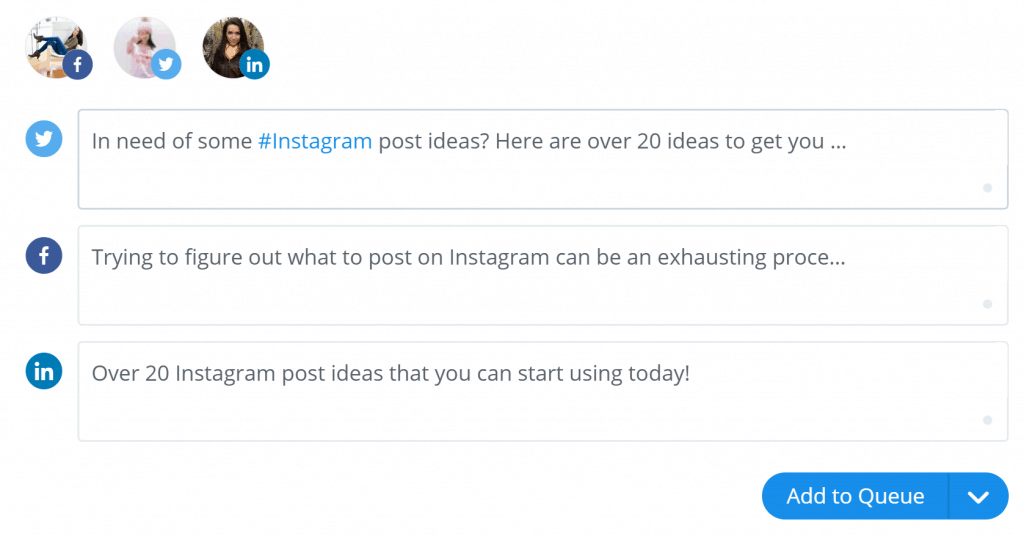
And don’t forget: you can absolutely repost the same content several months down the road! Keep a folder of your content along with the captions (you can use Trello for this) so you can quickly repost your content.
5. Infographics
An infographic is 30 times more likely to be read than text. If you have any blog posts that contain important information you don’t want your audience to miss out on, consider turning it into an infographic!
Infographics are also highly shareable and can increase your social shares, helping you reach a wider audience and increase your content’s lifespan.
And if you design your infographic smartly, you can crop it in such a way that you can repurpose it as multiple square Instagram posts!
6. Videos
96% of people surveyed said they have watched a video to learn about a product. Video is growing fast and isn’t slowing down!
Similar to repurposing your content into a podcast, you can also turn it into video content. You can take a single blog post and create several different shorter videos, or create one longer video per post.
Your videos can range from tutorials to full-out trainings and webinars depending on the content you’ve previously written.
You can then post your video to different platforms to reach a wider audience:
- YouTube
- Facebook Live
- IGTV (for videos less than 10 minutes long)
- Reels
- TikToks
7. Syndication
Content syndication is simply re-posting your blog articles onto other websites.
When you syndicate content, you need to make sure that the website you’re reposting your articles to, will use the “rel=canonical” tag to indicate where your article was first published (in this case, your business’s website).
Google and other search engines don’t like duplicate content, but using the “rel=canonical” tag tells search engines where a particular piece of content was first published so that neither site gets penalized for having duplicate articles.
Medium is a popular content syndication website where you can republish your articles whenever you want.
You can also search for websites within your niche by searching for, “originally appeared on” + TOPIC.
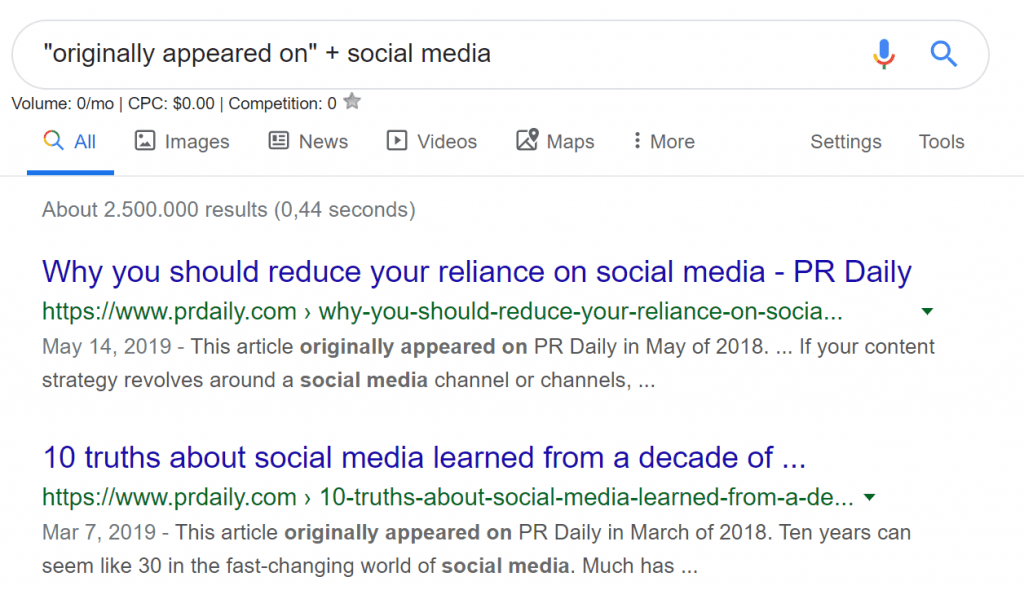
This search command will show any pages that likely have a “rel=canonical” link tag on them by disclosing where the article was first published. Content syndication is very similar to guest blogging as you need to pitch your content to be considered for syndication.
8. Q&A Forums
Q&A forums such as Quora and Reddit are incredible places to connect with your audience, share your expertise, grow your brand and get more traffic to your website!
You can use condensed versions of your blog posts to answer related questions. With Q&A forums, it’s necessary to provide value in your answer. Here’s a snippet from a 400-word answer of mine on Quora:
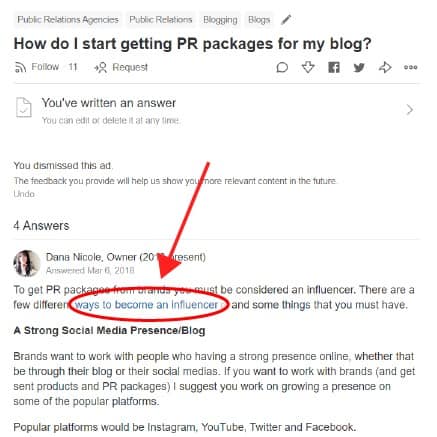
Within the answer, I also have a link back to a relevant blog post which can drive additional traffic to my blog. When using forums such as Quora and Reddit, you need to make sure that your answer is full of high-quality information and that the primary purpose isn’t to add a link in. You should only add your links if they are relevant and sparse.
9. Online Course
Courses are a convenient way to learn a new skill. It is a time-consuming task to try and piece together information when learning something new, which is why online courses are so incredibly popular. Courses present all the information related to a specific topic in one place.
If you tend to write a lot of content that teaches your audience how to do something, an online course can be one way to link all your content together and teach your audience an in-demand skill.
Platforms such as Teachable gives course creators the ability to develop and sell their own online course without needing to build out their own portal.
10. Email Newsletter
For the people who sign up on your email list, why not give them a “Cliff’s Notes” version of your blog post?
With one of my newsletters, I took the main headers of the blog article and wrote them directly in the newsletter itself, and gave my audience a link to click if they wanted to learn more:
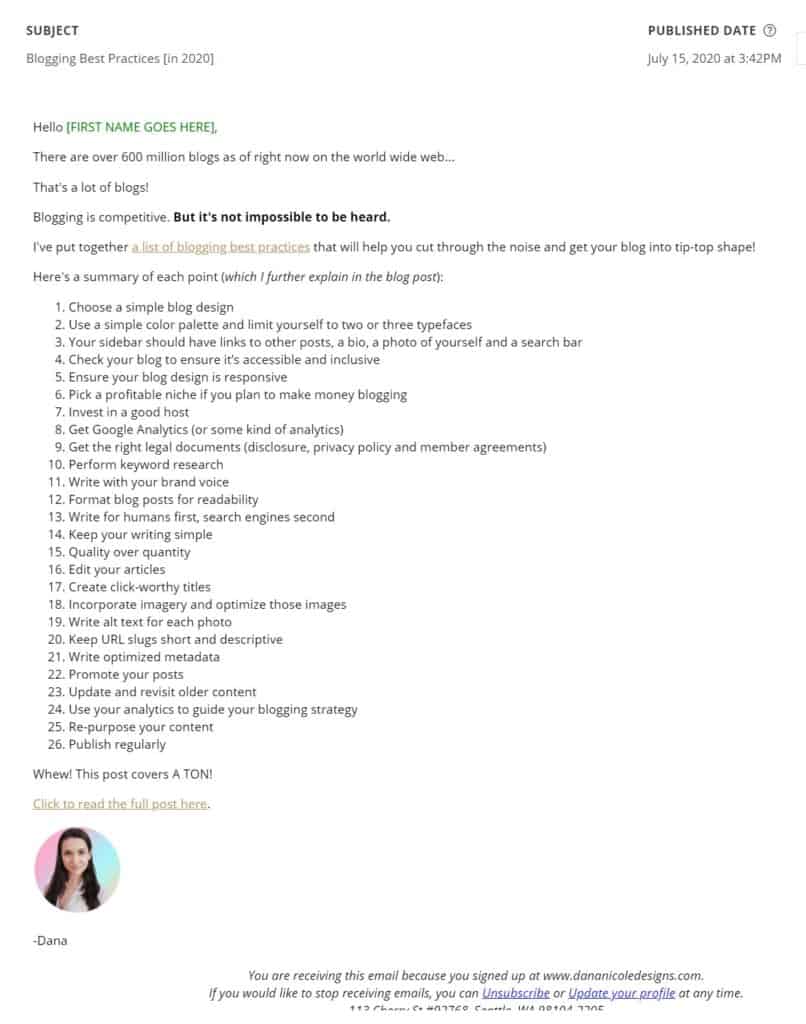
I’ve had many subscribers reach out letting me know they like this type of format because on busy days, they get the into without clicking, but when they have time, they know where to go to dig a bit deeper.
In Conclusion
Each of the methods above can work for a variety of different businesses. All that’s left for you is to start testing out the different methods and see which ones work best for your business!
Pin me:

This article may include affiliate links. As an Amazon Associate I earn from qualifying purchases.

Dana Nicole is an award-winning freelance writer for MarTech/SaaS who was rated one of the best SaaS writers by Software World. She specializes in writing engaging content that ranks high in search engines and has been featured in publications like Semrush, ConvertKit, and Hotjar.
Dana holds a Bachelor’s degree in Business Administration and has over 15 years of experience working alongside national brands in their marketing departments.
When Dana’s not working, you can find her dancing en pointe, cooking up new recipes, and exploring the great outdoors with her two big dogs.

