Last Updated on
Lately I’ve been scrolling through TikTok and have seen big creators claim that stuffing keywords into your Instagram alt text is the best way to grow your account.
Not only is this information wrong, it’s incredibly harmful.
Today, I’m breaking down alt text so you know how to use it properly AND so you can index your photos in Instagrams search results.
Let’s jump in!
What is alt text on Instagram?
First, what is alt text? You may have heard alt text in relation to your website.
Alt text (alternative text) is a piece of HTML code used to describe an image. The primary purpose of this bit of code is for website accessibility and to help those with visual impairments understand what your image may look like.
The World Health Organization estimates that 1.3 billion people have some type of visual impairment, and by adding alt text to your Instagram images (and your website images) you’re expanding your reach and allowing more people to enjoy your content.
Here’s how it works.
When someone lands on your website who is visually impaired, they are likely using a screen reader to read the content to them.
But when they come across an image, how is their screen reader supposed to interpret it?
That’s where the alt text comes into play.
The alt text is read aloud by screen readers so those who have visual impairments can still enjoy the same websites like everyone else.
Depending on what content management system you use for your website or your blog will determine how you input your alt text.
WordPress, for example, has a place where you can easily add your alt text to each photo:
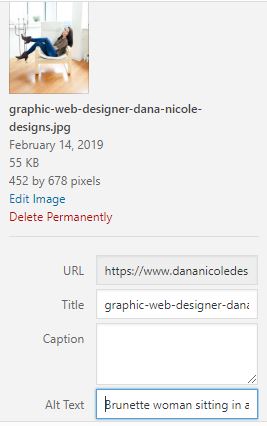
While the main use of alt text is for the visually impaired, your alt text will also show in place of your image if your image doesn’t load for some reason.
Further, alt text helps search engines place your images within search results. Adding descriptive words to your photos will help search engines understand what queries your images should be placed in.
On Instagram, the idea is the same—users can edit their alt text on each photo so users who use screen readers can use the app.
And since you can now search for keywords via Instagram’s search function, adding alt text can also improve your Instagram SEO:
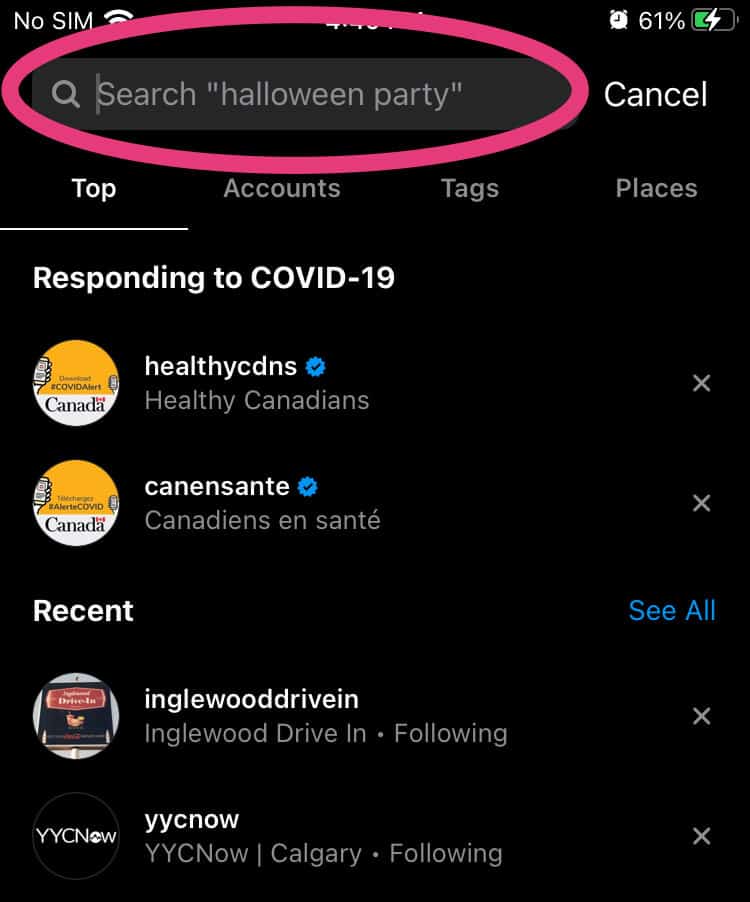
By writing alt text for your images you are:
- helping those who are unable to see your photos
- improving the reach of your photos by making them searchable
Both of the above points are great for user experience, so let’s dive into alt text on Instagram and how you should be using it to its full potential.
How to Write Good Alt Text
Now you know what alt text is used for, how do you write a good piece of alt text on Instagram?
Alt text is one of the easiest pieces of content you’ll ever have to write!
Simply describe the image at hand. If you were to close your eyes, what could you write that would sum up your image?
Let’s practice using this photo:

In this example, you could write: “A laptop, pastry, and cup of coffee placed on a bed”.
Make sure you keep it simple and concise. Don’t add in additional hashtags or anything unrelated to the photo. Imagine how irritating it would be to use a screen reader that stopped to read paragraphs of unrelated text every time it came across a photo…
Your alt text should describe the image and that’s it.
You can also add a bit of personality to your alt text.
If we take the above photo again as an example, you could write: “A laptop, pastry, and cup of coffee sitting on top of ruffled white bedsheets.”
Personally, I like the second option better! It provides a better visual but is still concise enough that it’s not confusing. I’m always working to improve my alt text so that the person on the other end gets the best visual possible.
How to Add Alt Text on Instagram
Adding alt text on Instagram is simple, but Instagram hasn’t made it clear where you can find the place to put your alt text, which is why many people still aren’t aware of it.
Adding Alt Text on Instagram to a New Photo
When uploaded a new photo, head over into “Advanced Settings” to bring up the alt text field.
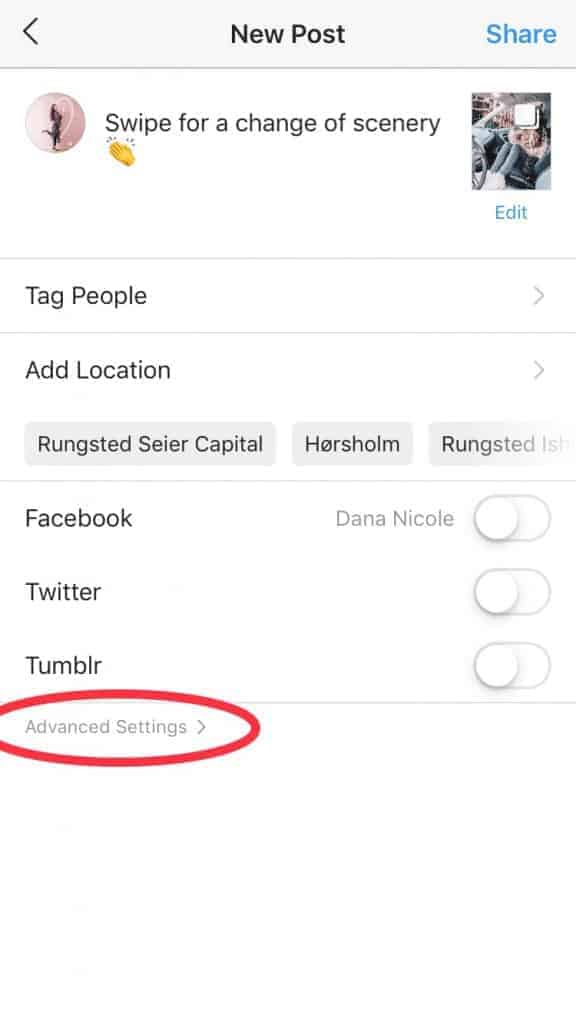
Once in your advanced settings, you will see a spot to write your alt text:

If you click on the link that says “Write Alt Text” you’ll be brought to a spot where you can craft your own alt text for your Instagram images.
Related readings: (clicking these links will open a new tab, so feel free to click on what you want to read next without losing your reading spot on this post!):
- How to Get Your Instagram Photos Seen By Thousands: Use my tiny hack to help get incredible exposure to your Instagram account!
- How to Get Paid to Post on Instagram: 5 easy steps that will help you begin to make money from your Instagram account.
- 8 Props Every Blogger Needs For Great Instagram Photos: The best props to capture gorgeous images for your Instagram
- How to Start a Blog on Instagram: You can start a blog without having a website by using your Instagram – learn how here!
Adding Alt Text on Instagram to an Existing Photo
Adding alt text to existing images on Instagram is just as simple, but does require a couple extra steps.
First, you’ll need to click the three dots of the image you wish to add the alt text to:

This will bring up several different options, where you want to select “Edit”.
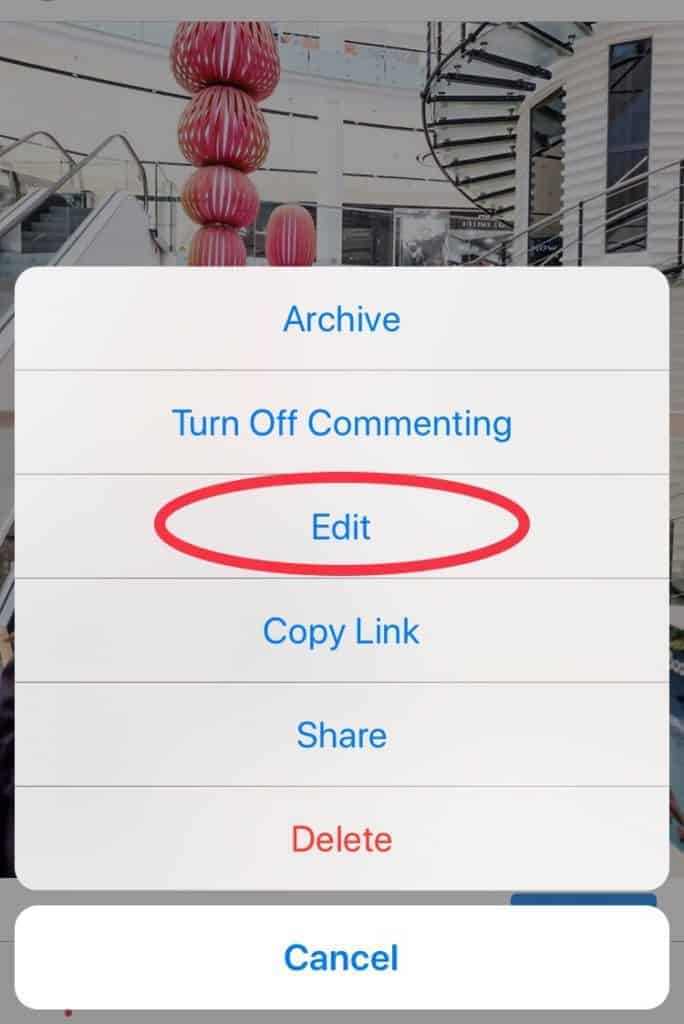
This is where you’d go if you wanted to add a location, tag someone or edit your caption, but now, you’ll also notice something extra:
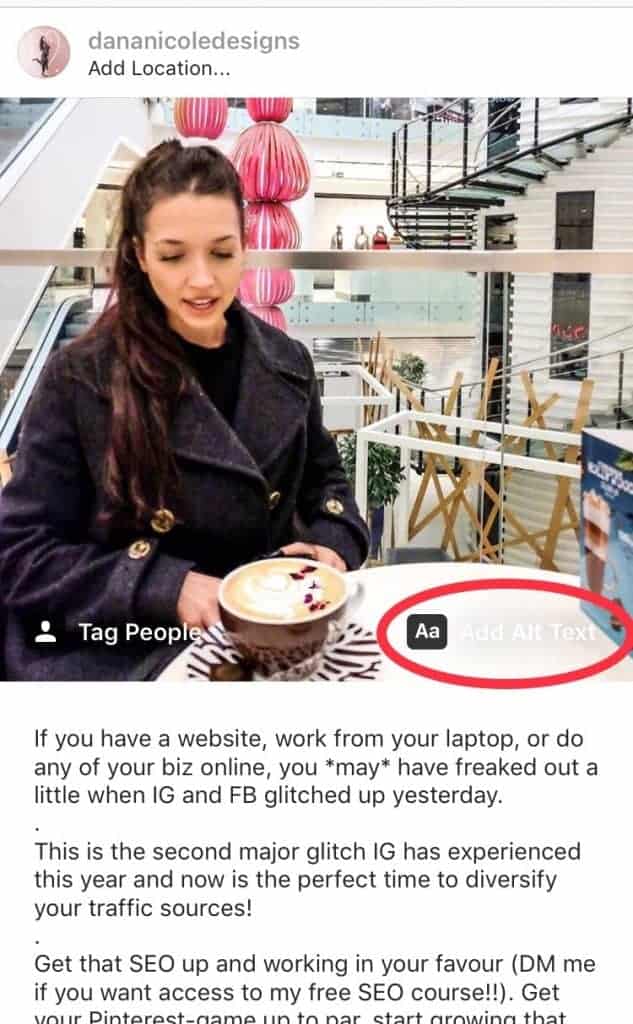
To the right, you can see an icon and link pointing you to the direction of the images alt text. By clicking on that, you’ll bring up a text box where you can directly add, edit and save your alt text.
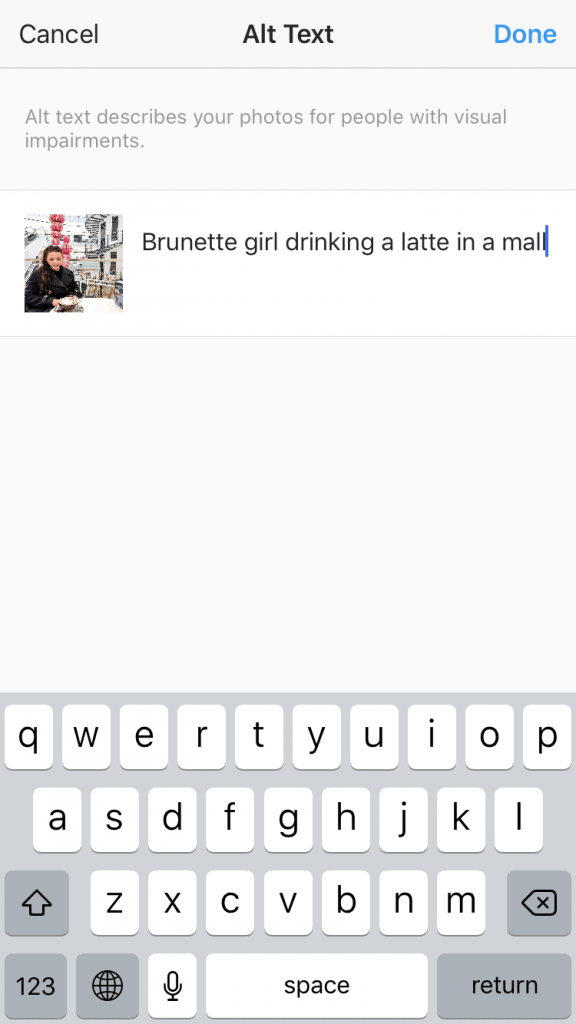
The alt text for the photo used above is “Brunette girl drinking a latte in a mall”. It’s concise and serves its purpose. Alt text should remain relatively short.
The Benefit of Using Your Own Alt Text on Instagram
You might be wondering why you would want to create alt text on Instagram for your images.
As mentioned above, with 1.3 billion visually impaired people worldwide, adding alt text gives you the opportunity to grow an inclusive community.
And if you choose not to write alt text, Instagram will generate its own alt text by using machine learning software. In other words, do you want a machine to try and describe what your image is about (and potentially get it wrong), or would you prefer to spend an extra 10 seconds on your photos and add the alt text in manually?
Instagram has also introduced search engine functionality that goes beyond hashtags and usernames. Users can now type in keywords to bring up content they want to find.
Your alt text can also help users find your photos (so long as you keep it relevant to the photo).
For example, if you are a food blogger, adding the alt text “spaghetti with meatballs and garlic bread” to your image (if that’s what it’s a picture of) will tell Instagram that your photo is of spaghetti. Now, if someone searches for “Italian dinner ideas” your picture may just show up!
If your images are consistently showing up in search, you’ll be able to drive more traffic and followers to your account.
Don’t keyword-stuff your alt text
First and foremost, alt text is for those who are unable to see your images. With that being said, it’s important you never stuff keywords into your alt text in the hopes of ranking for more key terms.
Not only is this bad practice, it could get your content banned from the search results (Google doesn’t favor websites that do this and I can’t see why Instagram would either).
In Conclusion
Adding alt text to your images on Instagram will help more users find you by making your photos descriptive for those who are visually impaired.
Hey! Did you enjoy this article? If so, please consider giving it a social share!
This article may include affiliate links. As an Amazon Associate I earn from qualifying purchases.

Dana Nicole is an award-winning freelance writer for MarTech/SaaS who was rated one of the best SaaS writers by Software World. She specializes in writing engaging content that ranks high in search engines and has been featured in publications like Semrush, ConvertKit, and Hotjar.
Dana holds a Bachelor’s degree in Business Administration and has over 15 years of experience working alongside national brands in their marketing departments.
When Dana’s not working, you can find her dancing en pointe, cooking up new recipes, and exploring the great outdoors with her two big dogs.

