Last Updated on

The other day on my Instagram Stories I polled my audience and asked who knew what content syndication was. 100% of voters voted that they didn’t know what it was, and the content marketing nerd in me got really excited to have the chance to share something new with you!
Let me share a really incredible stat with you first: small businesses with blogs get 126% more lead growth than businesses without blogs.
Content marketing and blogging are non-negotiable for most businesses nowadays who want to be online.
But you need a strategy for your blog if you want to reap the rewards, and content syndication is one of those strategies that can explode your business without costing you tons of time or money!
What is Content Syndication?
This seems like the best place to start. What is content syndication? Content syndication is a pretty straight forward concept. It’s essentially re-publishing your content (blog posts, article, case studies etc.) to third-party websites.
And that’s all it is!
Take this blog post that you are currently reading: it’s posted to my own blog, but I could also upload it to another website.
That, my friends, is content syndication.
Lots of big websites such as CNN and The Huffington Post use content syndication as a strategy to build a large volume of high-quality content on their websites.
As a blogger or small business, being able to reach those large audiences can help you grow in incredible ways.
Take BestSelf Co for example. They introduced syndicated content into their content marketing strategy which helped them earn $2 million in revenue.
Not bad if you ask me!
How to Use Syndicated Content
There are two ways for you to use content syndication to help grow your blog:
- syndicating your own content to another website
- publishing syndicated content on your own website
Syndicating Your Own Content
When you are a smaller blogger, it can be difficult at times to get your blog posts and content seen. If traffic to your own website is low, posting your articles to larger and more authoritative websites can get your content seen by more people.
Publishing Syndicated Content
Posting other’s articles (with their permission, of course) to your own website can help you build your own base of content without having to spend hours writing and researching different topics.
Generally, people are very happy to have their content shared and featured on other websites. They will probably even share their article that has been posted to your site with their audience, which can bring you in additional traffic.
You don’t want to rely completely on publishing syndicated content on your own website, however, and should aim for the majority of your content to be written by you.
Syndicated Content Versus Guest Posting
Guest posting is another great strategy to get your work seen by a bigger audience. With guest posting, you will be writing an entirely new piece of content to get published on a larger website.
The challenging thing about guest posting is that it isn’t scalable and it can become difficult to write lots of content for both your own websites and other websites.
With syndicated content, however, you are taking content that you have previously written to publish on another website.
Getting Started With Content Syndication
I’m going to be talking about two ways you can get your content syndicated on authoritative websites:
- manual outreach
- Medium.com
Method 1: Manual Outreach
Step 1: Prove Your Worth
Your first step to getting your content syndicated on large websites is to prove your worth.
This is the hardest step in the process because if you are a smaller blogger, you will first need to back up your content with a proven track record. Luckily, this isn’t hard to do. It just might take time but you’ll still be able to benefit in the process!
Bigger websites have bloggers sending them emails all the time to publish their content. Unless you are an authority in your niche, you will likely need to prove that the content you write is going to bring them in traffic.
So how do you do that?
By guest posting! Guest posting is a great way to start writing for bigger websites. In the process of guest posting, you’ll also benefit from sending traffic back to your website and earning quality backlinks, but as I mentioned above, guest posting isn’t scalable.
So that’s why the end goal of guest posting (in this case) is content syndication.
Once you feel confident that you have some great content published by larger websites, you can start pitching.
Step 2: Find Websites to Republish
The easiest way to find websites to syndicate your content is to go to Google and type in “originally appeared on” + TOPIC.
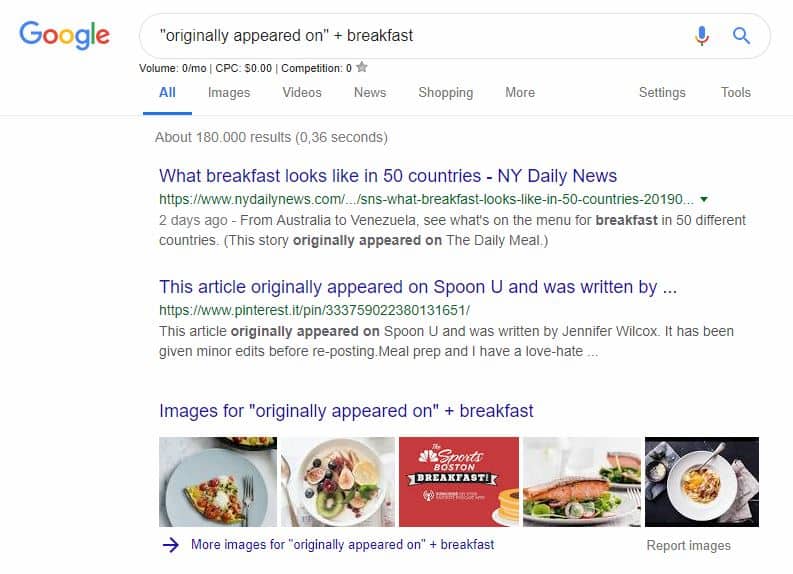
The phrase “originally appeared on” indicates syndicated content, and by coupling that with a topic you’re qualified to write in, you are guaranteed to find big blogs and authority websites that re-publish content!
After you’ve found several websites that seem to be syndicate content, you’ll want to double-check.
Just because a website appeared in Google’s results for “originally appeared on” doesn’t mean they syndicate content on a regular basis. That could just mean they republished that one particular post, so before reaching out, double-check by searching for each URL like this:
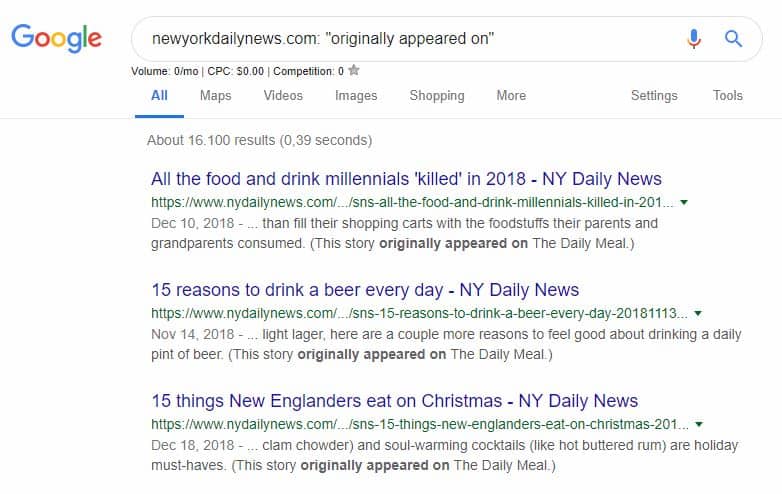
Simply search for URL: “originally appeared on” and if the search results are full of similar articles within the last year or so, you know that the website most likely accepts syndicated content.
Step 3: Choose Your Blog Post
The quality of your syndicated content needs to be top-notch and be likely to bring in traffic for the website(s) you are pitching.
If your website is smaller, you probably aren’t going to know what piece of content is your most popular with your audience and that’s ok.
But keep in mind – when republishing your content to an authority website, it needs to be high quality.
Step 4: Reach Out and Pitch Your Blog Post
Now that you have some great guest posts under your belt, you can reach out to different websites and ask if they accept syndicated content.
Your pitch should be to the point and should briefly link to your past guest posts on authority websites.
Here’s a (made up) example:
“Hi NAME,
My name is ____ and I’m reaching out to see if you are currently looking for content to syndicate on your blog? I’ve written content in the past for _____, _____ and _____.
I have a couple article of mine in mind that I think would perform very well with your audience. If you’d like, I can pass them along to you.
Looking forward to hearing from you and thanks for your time,
YOUR NAME”
Step 5: SEO
One problem with syndicated content is the possibility for duplicate content.
Google doesn’t like duplicate content popping up all over the place, but there’s actually a really easy solution to this so that you can still syndicate your content and make Google happy.
Google has also given this strategy the green light, so make sure you do this if you republish any of your articles!
The problem with syndicated content, when done incorrectly, is that it creates lots of duplicates. The same article you’ve written is now being shared by different websites and Google doesn’t know which one is the original.
And Google wants to know which article is the original.
There is a simple tag, however, that you need to request be added to your content, which will tell Google where to find the original piece.
Just like syndicated content normally says something like, “this article originally appeared on…” (to let the reader know where the original post came from), a little piece of code can be added to give Google and search engines the same piece of information.

That piece of code is the rel=canonical tag.
The rel=canonical tag needs to be added into the syndicated version of your content which indicates to search engines where the post originally appeared.
All you need to do is ask the website who is publishing your content to add the “rel canonical tag” to list your website as the original author.
And that’s all! By doing that, there will be no duplicate content issues with Google or other search engines.
Method 2: Medium.com
If you’re looking to get started with syndicated content today, a great website I recommend trying out is Medium.com.
It’s as easy as starting your account and uploading your content. You can have your blog posts syndicated to Medium five minutes after setting up your account.
Plus, you don’t need to pitch anyone or get approval before you upload your content.
Medium is a great place for beginners to start because you can take advantage of their huge readership and get familiar with syndicated content.
Medium also makes use of the rel=canonical tag so you don’t need to worry about duplicate content issues, and uploading your blog posts to medium is incredibly easy!
Downfalls of Syndicated Content
If you plan to syndicate your content, you should know some of the downfalls that come along with it.
First, you risk the syndicated version of your content outranking your original piece in the search results.
Secondly, it’s harder to grow an email list with your syndicated content as most websites aren’t going to allow you to collect leads through their website with your article.
However, if you are a smaller business or blogger who is looking to build your name and drive traffic back to your own website, I personally think the pros outweigh the cons.
Are you going to give syndicated content a try? Let me know in the comments below!
This article may include affiliate links. As an Amazon Associate I earn from qualifying purchases.

Dana Nicole is an award-winning freelance writer for MarTech/SaaS who was rated one of the best SaaS writers by Software World. She specializes in writing engaging content that ranks high in search engines and has been featured in publications like Semrush, ConvertKit, and Hotjar.
Dana holds a Bachelor’s degree in Business Administration and has over 15 years of experience working alongside national brands in their marketing departments.
When Dana’s not working, you can find her dancing en pointe, cooking up new recipes, and exploring the great outdoors with her two big dogs.

