Last Updated on
Why Should I Optimize Old Blog Posts
How many times have you written a blog post, and a few days after you publish it (and are done promoting it) the traffic stops coming in and the post becomes stale and forgotten about?
You are spending hours or even days researching and writing new content, and should be benefiting from it more than just the time you spend initially promoting it.
Optimizing older blog posts will allow you to get them ranking higher on Google and continue to receive traffic from them.
Today we are going to be talking about how you can find older blog posts to optimize and how you can optimize them.
Using Google Search Console To Optimize Old Blog Posts
First things first, let’s head into our Google Search Console to see what we are currently ranking for and we can easily rank for. If you don’t have it set up, view these easy-to-follow Google Search Console set up instructions! (Once you set up Google Search Console, you will need to wait a few weeks in order to start collecting keyword data).
Now, turn your attention to the keywords that you selected when you originally wrote your blog posts. Using Google Search console we can see the success or failure of our originally chosen keywords by going to Search Traffic > Search Analytics.
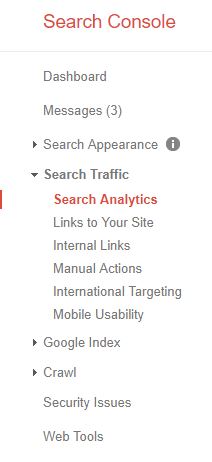
Here, you will be given a list of the keywords you are currently showing for in Google’s search results, as well as the number of times people have clicked to your content and the average position you are in the search results.
If we see our keywords have been unsuccessful (we are aren’t ranking in the top 10, or we are ranking high but aren’t getting any clicks) it’s time to make some changes.
Update The Meta Data
If you aren’t getting clicks to your website but you are ranking high (within the top 9) update the meta description to be more compelling. If you blog through WordPress, you can use Yoast to update your meta tags.
Meta data is always the first place I look when I see my blog posts don’t have a high click-through-rate.
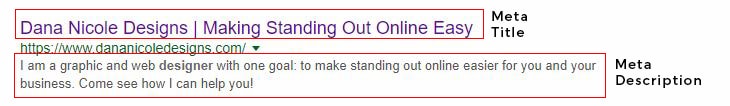
The meta title is the link that users click on. The title should include keywords and be descriptive and attention grabbing.
The meta description is what is written underneath your URL. If you are having troubles coming up with a good meta description, search for your keywords and see what types of descriptions your competitors have for their search results.
Don’t copy them (that won’t help your blog one bit) but use them as inspiration when crafting your own!
Revise Your Keywords
You could potentially not be ranking high for keywords because they are too competitive.
If you aren’t ranking very high for your keywords, try finding new words that you can rank for. I’ve written a detailed post on keyword research and how to find keywords that you can get on page 1 of Google with.
Small tweaks could help you rank for a different version of your keyword without having to alter your blog post too much.
For example, I wrote a blog post on simple SEO techniques. My main keyword originally was “SEO techniques” but I knew I would never have ranked for “SEO techniques” due to how competitive it is.
Instead, through keyword research I found that the term “simple seo techniques” was much more attainable and I currently rank on page 1 for that term alongside Neil Patel, Search Engine Land and Kissmetrics.
Not bad for adjusting the keyword slightly!
Update Your Content
Choose blog posts that are ranking for a position of 10-30 for a particular keyword. This means that you are sitting on either page 2 or 3 and with some revision, have a really good shot at jumping up to page one.
Execute keyword research to see if you should be targeting different keywords for that particular post or if you can increase your rankings by incorporating some LSI keywords or different variations of the keyword you thought you should initially be ranking for.
When updating your content, make sure you thoroughly go through the blog posts asking yourself if the information is still evergreen (aka relevant), because you don’t want to spend time optimizing blog posts that people are going to stop searching for.
The fact that we are focusing on optimizing old blog content also means you have created “new” content that could possibly relate to some of your older content. Check and see if you can use internal links with your old blog content to link to newer posts you have written and vice-versa.
Internal linking helps Google and other search engines recognize the structure of your website and also helps to lower your bounce rate by sending visitors to other informational areas of your website.
While internal links can be incredibly beneficial, do not add them for the purpose of adding internal links – make sure everything is relevant. But if there is an opportunity to add an internal link, take advantage of it.
Evaluate The Readability
Another thing to consider is how easy to read is your content. Yoast helps to evaluate the readability on each blog post and makes suggestions for you.
Some quick ways you can improve your blog’s readability are by:
- adding headers and sub-headers
- using appropriate language and tone
- using bulleted and numbered lists
- bolding and italicizing specific words for emphasis
- avoiding run on sentences
- writing in shorter paragraphs
Make sure your speaking in a language that your target market will understand and enjoy! Developing your brand voice is a skill that takes time, and revising old posts can help you make sure all your content is written in your brand voice.
You may need to also revise old posts if your target market changed or you’re reaching a wider audience. Adapting your writing style and brand voice to a new audience will help keep your readers engaged.
———-
Updating old blog content is a great way to keep visitors coming to your website! Have you ever taken the time to update older posts? Let me know in the comments below.
This article may include affiliate links. As an Amazon Associate I earn from qualifying purchases.

Dana Nicole is an award-winning freelance writer for MarTech/SaaS who was rated one of the best SaaS writers by Software World. She specializes in writing engaging content that ranks high in search engines and has been featured in publications like Semrush, ConvertKit, and Hotjar.
Dana holds a Bachelor’s degree in Business Administration and has over 15 years of experience working alongside national brands in their marketing departments.
When Dana’s not working, you can find her dancing en pointe, cooking up new recipes, and exploring the great outdoors with her two big dogs.

