Last Updated on
You’ve probably read some great ConvertKit reviews and now you are looking for a free ConvertKit trial so you can test it out yourself.
ConvertKit knows just how important it is to “try it before you buy it”, which is why they offer a 14-day free trial to anyone who wants to try their services, however, I’ve spoken to ConvertKit and worked out a 30-day free trial for my readers!
While getting a free trial is important, I also want to note that ConvertKit also has a new FREE plan for those who have less than 1,000 subscribers. This is incredible news for bloggers and small businesses.
However, before you sign up for anything, there are some things you’ll want to know beforehand so you can make the most of your free ConvertKit trial!
This article contains affiliate links. As a current user of ConvertKit, if you choose to make a purchase through my link in this article, I make a small commission at no extra cost to you.
Features to Use During Your Free ConvertKit Trial
During your ConvertKit trial, there are some features I believe are noteworthy enough to make ConvertKit the best choice for email marketing.
Here are some of my favorite ConvertKit features that you should also make note of during your free trial.
ConvertKit Has Great Open Rates
More open rates equal more eyes on your content. More eyes on your content equal increased income.
Having a company that works continuously to ensure open rates are increasing for the users is important because at the end of the day if your emails aren’t being opened or read, you’re not making money.
One of the biggest complaints I see with ConvertKit is that their emails aren’t “pretty”.
People want to add lots of images, colors, buttons and bedazzle to their emails.
Emails with loads of HTML set off red flags for spam filters. Think about it: when you go to email your friend, do you add in tons of formatting and HTML to your email?
Nope!
And you shouldn’t do that with your email list either if you want to avoid having your email go straight to the spam folder.
ConvertKit knows this which is why they keep their emails as simple as possible.
Now, you can add lots of HTML and fancy styling to your emails if you want. So the option is definitely there!
The average open rate is 18% which is pretty low. You want to maximize that as much as possible and make sure that your emails are staying out of the spam folder.
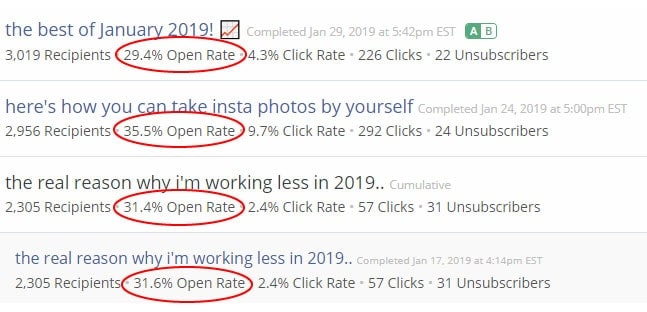
With ConvertKit, my overall average open rate is 49.01%:

But on top of having great open rates, ConvertKit has another feature that makes it super easy to increase your open rates even more.

By clicking that button, you can resend your email to anyone who didn’t open it. By doing this, I’ve been able to increase my open rate to around 60%-70% for emails that I use this feature on! A 60% open rate is crazy…(in a good way).
ConvertKit also has easy A/B testing for your subject lines so you can test which one is going to get you the most opens.

When you send out an email, you have the option to write two subject lines. ConvertKit will send out your email to a small group on your email list. One segment of the group will get subject line A, and the other will get subject line B.
After four hours, the subject line with the best open rate will be sent to the rest of your email making sure you are always sending subject lines that will maximize your open rates!
I urge you to try the “resend to unopens” and A/B testing features during your ConvertKit trial.
ConvertKit is Easy to Use
On top of ConvertKit having a resource area, free training and a great support team that is there to answer any of your questions, they are also just easy to use.
During your ConvertKit trial, I’m sure you’ll notice how you are able to hop right into using their interface without spending much time trying to figure out where everything else.
It took me about an hour to understand the basics of ConvertKit and from there, I was able to set up all the stuff I needed to get my email list running.
ConvertKit Makes Analytics Easy
Understanding what your audience wants from you is key to creating content and products that will sell.

ConvertKit has great analytics that will help you understand what is doing well and what isn’t. With ConvertKit, you’ll be able to:
- easily A/B test subject lines
- see the conversion rate for every single opt-in form on your website
- see which links people are clicking
- see which emails people are unsubscribing from
- easily divide your email list into cold and warm subscribers so you can prune your list and keep only those who are interested in your brand on it
ConvertKit Makes Segmentation a Breeze
Segmented email lists get 60% more clicks. ConvertKit makes segmenting your list very easy by making use of tags.
Here’s how tags work:
You set up an automation to take place whenever your subscriber takes a certain action such as:
- clicks a link
- joins a form
- completes a sequence
From there, you choose to apply a certain tag. For instance, if I send an email out about some new Lightroom presets I’m selling, I can tell ConvertKit to add a tag to anyone who clicks my Lightroom preset link with the tag “Interested in Lightroom presets”.
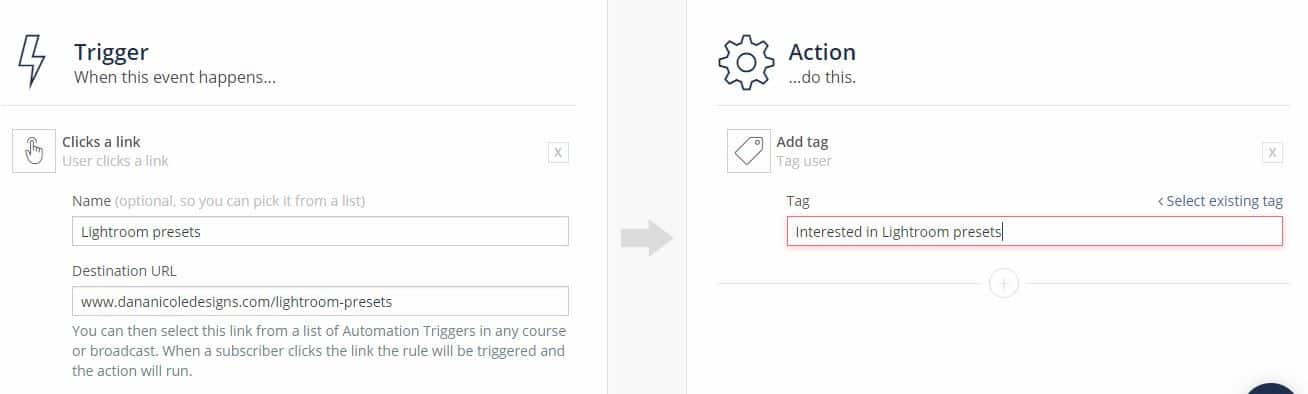
This is such handy information for you to have! In my example above, when I have a sale for my Lightroom presets, I have a segment in my email list who I know is already interested in them and more likely to buy!
With tags, you can tailor your emails to different segments. On top of segmentation increasing open rates you are also:
- decreasing the chance they will unsub (people unsubscribe when they feel the content they are getting isn’t a good fit for them)
- increase the chance of selling your products or services
- increase the chance of driving traffic back to your blog
During your ConvertKit trial, you will want to make sure you test out different tags! You’ll also be able to learn a lot about your audience by doing this.
ConvertKit is Visual
Email marketing can get a bit confusing when you have lots of different funnels set up, different lists and so on.
ConvertKit’s visual automation makes this process a breeze!
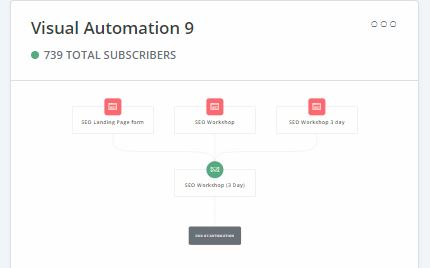
Being able to see how your automations are set up helps ensure you haven’t made any errors.
Over the period of your ConvertKit trial, I recommend setting up an automation just so you can see how easy it is (whether you need one or not, it doesn’t need to go live!).
ConvertKit Provides You With an Address
Email anti-spam laws state you must provide a mailing address if you send out emails. This address, by law, needs to be on every email you send out.
While you’re able to provide your home address, I just don’t feel comfortable plastering my home address all over my emails.
ConvertKit has set up a special P.O. Box address that is inline with email marketing laws so that you can just use their address (for free) on the bottom of each and every email you send out!
With other email marketing providers, you must buy your own P.O. Box (if you don’t want to use your home mailing address) and this cost will get added into your monthly costs.
So while you might think you are saving money by being with another provider, if you have to purchase a P.O. Box, you likely aren’t saving all that much.
ConvertKit is GDPR Friendly
GDPR laws are a bit tricky to understand but it’s important your email provider stays on top of rules and regulations concerning email marketing
When GDPR was introduced, ConvertKit was quick to make changes to help make sure their customers were following all the necessary rules.
You Pay Less Per Subscriber
Certain email marketing providers make you pay per subscriber, which can add up. Especially if you plan to offer more than one opt-in because each time someone signs up for one of your freebies or signs up to one of your forms, they count as a separate subscriber.
That means if someone signs up for two different lead magnets or freebies on your website, they are counted twice and you are charged twice for that one person.
This doesn’t give creators, bloggers or businesses much incentive to try out different tactics because they will be worried about getting penalized with additional fees.
Not to mention, it’ a sneaky way to increase the cost substantially.
ConvertKit only counts each subscriber once, so your subscribers can sign up for multiple different opt-ins without you worrying about having to pay for each and every one.
And ConvertKit recently added a free plan for those who have less than 1,000 subscribers.
ConvertKit Listens to Their Customers
Several months ago, ConvertKit did a huge rebrand and name change which I can only assume they put a lot of work, time and money into.
When they announced the rebrand, customers were not happy because of cultural reasons (you can read all about it here).
ConvertKit was quick to address the issue and in the end, didn’t go through with the name change or rebrand.
They truly listen to their customers.
ConvertKit vs Mailchimp
I have an entire blog post dedicated to ConvertKit vs Mailchimp, so you should definitely give that a read if you are still on the fence (hint: I actually do encourage certain people to stick with Mailchimp).
Here is a high-level summary comparing Mailchimp to ConvertKit:
| Mailchimp (Essential Plan) | ConvertKit | |
| Price (# of Subscribers) | 0-1K: Free 1K-3K: $20-$50 3K-5K: $50 7.5K: $75 | 0-1K: Free 1K-3K: $49 3K-5K: $79 7.5K: $99 |
| Support | No support for free accounts | Chat and email support for all accounts |
| Usability | Usability could be improved, but plenty of tutorials to help you | Very user-friendly with lots of resources and training tutorials |
| Features | -List is harder to segment and Mailchimp charges you for the same email subscriber in multiple segments -No PO Box address included -A/B testing not available for free accounts | -Easy to segment list based on tags -A/B test subject lines -Create visual automations -Integrates with most popular platforms -PO Box address included (requirement for email marketing compliance) |
| Overall Rating | Good for beginners who want to dip their toes into email marketing | Good for those who need more advanced segmenting, analytics and testing |
How to Get a Free ConvertKit Trial
All you need to do to sign up for your ConvertKit trial is by clicking here!
You really do need to see for yourself how using ConvertKit can help your email marketing, your business/blog and your income.
Sign up for your free ConvertKit trial!
| Review | ConvertKit |
| Summary | ConvertKit is ideal for new and seasoned creators looking to grow their email list along with their business. |
| Author | Dana Nicole |
| Rating | 4.8 (out of 5) |
Pin me:

This article may include affiliate links. As an Amazon Associate I earn from qualifying purchases.

Dana Nicole is an award-winning freelance writer for MarTech/SaaS who was rated one of the best SaaS writers by Software World. She specializes in writing engaging content that ranks high in search engines and has been featured in publications like Semrush, ConvertKit, and Hotjar.
Dana holds a Bachelor’s degree in Business Administration and has over 15 years of experience working alongside national brands in their marketing departments.
When Dana’s not working, you can find her dancing en pointe, cooking up new recipes, and exploring the great outdoors with her two big dogs.


