Last Updated on
Today I’m going to be comparing ConvertKit vs Mailchimp side-by-side so you can easily see which email marketing software is the best for you!
So let’s get right into it!
PS this article contains affiliate links. If you make a purchase through the links within this article, I will make a small commission at no extra cost to you.
When I first started my blog/business (and my email list-building efforts) I started with Mailchimp as my email marketing provider.
But Mailchimp was clunky to use and I didn’t like that I was being charged per
It was a big decision, but I decided that switching to ConvertKit was going to be an investment for my business that I needed. And so I bit the bullet and made the switch.
Today, I’m going to talk to you about the difference between the two providers and hopefully help give you a better understanding of what email marketing software is right for you!
While discussing Mailchimp versus ConvertKit, I am going to compare the following areas:
- price
- support
- usability
- features
You’ll also get my honest ConvertKit review on what I liked and what I think needs improvement.
Pricing of Mailchimp vs ConvertKit
Mailchimp Pricing
Mailchimp is a pretty popular email marketing service for bloggers and small businesses because of their free option.
Mailchimp has four tiers of pricing: free, $9.99/month, $14.99/month and $199/month. The free option is available to anyone who has less than 2,000 subscribers and allows you to send out a maximum of 12,000 emails per month.
The tiers below do not go by the number of subscribers you have, but instead, go by the features you’d like to have:
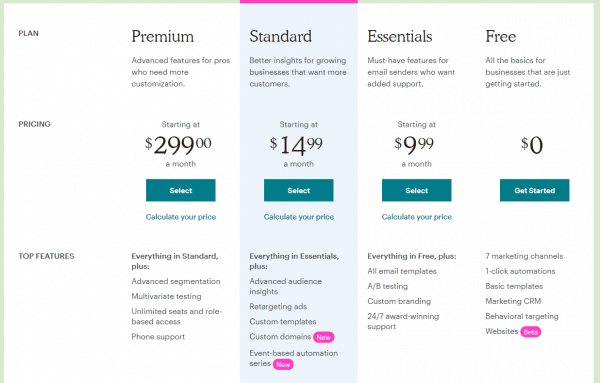
For example, if you have 2,001 subscribers on the Essentials plan, you’ll be paying roughly $20 per month. You can use Mailchimp’s calculator for the Essentials plan to see how much
ConvertKit Pricing
ConverKit also has a free plan for those with less than 1,000 subscribers.
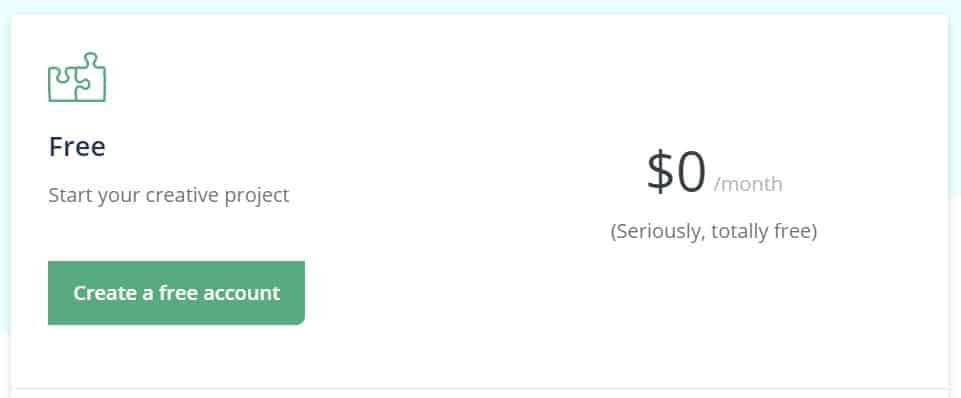
You can also pay to upgrade to a premium ConvertKit account (known as the “Complete Account”), which you can see the prices below:
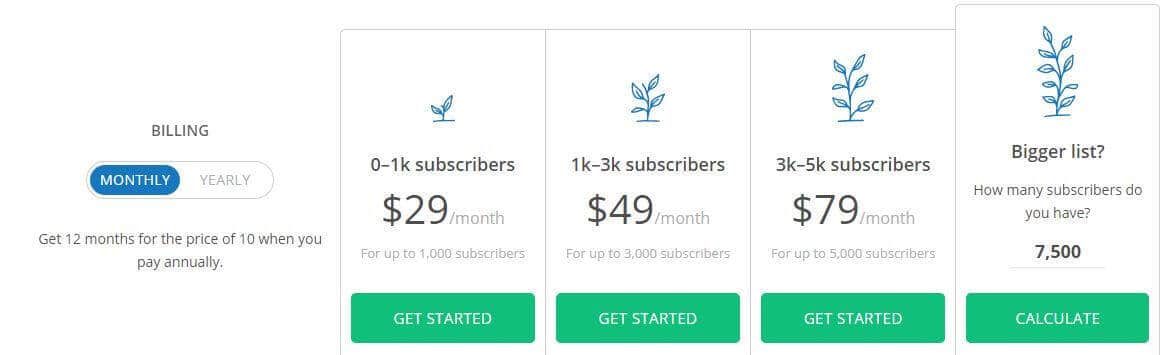
Here is a comparison table of ConvertKit monthly prices versus Mailchimp.
| ConvertKit $/Month | MailChimp $/Month (Essential Plan) | |
|---|---|---|
| 0-1K | Free | Free |
| 1K-3K | $49 | Ranges from $20-$50 |
| 3K-5K | $79 | $50 |
| 7.5K | $99 | $75 |
Now, one thing to make note of is that ConvertKit only charges for your subscribers once, meaning that if someone signs up for freebie A but also freebie B, they are just counted as one subscriber.
Mailchimp counts them twice, and will charge you twice.
Mailchimp also charges you for any subscribers that don’t confirm through double opt-in. Let’s say that someone enters their email in incorrectly, and so they don’t actually end up getting any of your emails and don’t confirm to be on your email list.
ConvertKit doesn’t charge for these types of subscribers, but Mailchimp does.
In the end, ConvertKit ends up being significantly cheaper, especially if you plan to offer different opt-ins and freebies.
Support for Mailchimp vs ConvertKit
ConvertKit offers email support and a support chat system for members of their Complete Plan.
For ConvertKit’s free plan, you don’t have access to chat support, however, you will have access to all their resources and an active community.
Mailchimp offers no support for free plans but does have support for premium plans.
In this case, both Mailchimp and ConvertKit have similar support systems.
Usability of Mailchimp vs ConvertKit
I found Mailchimp to take me a good day to wrap my head around and figure out. I didn’t feel Mailchimp was as user-friendly when it came down to creating a campaign. Setting up automations and anything beyond a simple newsletter always required me to go back in and try and remember what I needed to do, which is a huge waste of time. I never felt like Mailchimp was very “intuitive” to use.
I found ConvertKit much easier to use, on the other hand, which could possibly be from the library of training videos that they have readily available to their members.
In terms of usability, ConvertKit was more user-friendly and provided a better user experience overall.
Features of Mailchimp vs ConvertKit
ConvertKit blows Mailchimp out of the water in terms of features. As your email list can be one of your most valuable assets, you obviously will want an email marketing platform that delivers a high-quality service.
Forms
With ConvertKit, you have opt-in forms that people sign up for and once they sign up, they are brought onto your list. You only have one list (we will talk about how ConvertKit segments lists in a second). Below is an example of a ConvertKit form that I use for one of my freebies, my free media kit:
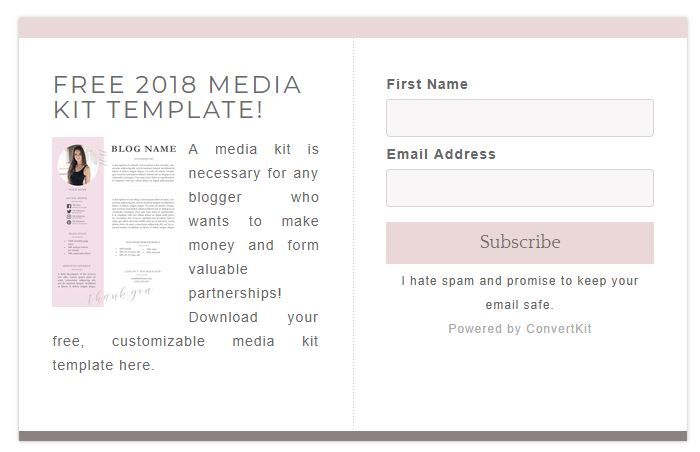
With each form, you can then dive into different metrics such as the subscribers that particular form has, the conversion rate and how many people have viewed that form.
Those are some pretty helpful metrics to have!
The great thing about this, is say I have a subscriber who signs up for my free media kit. Then after a couple days, that same subscriber signs up for another freebie of mine. With ConvertKit, that subscriber doesn’t get added again onto my list. This is because ConvertKit is subscriber based. ConvertKit doesn’t really use the word “lists” since your subscribers don’t get put onto any lists. They all just get put in one spot and get labelled based upon various actions they take (more on that later)!
However with Mailchimp, you can only have one list per form. Mailchimp is “list-based”. So if someone signs up for one of my freebies and then decides a few days later to sign up for another one, they get counted twice and get put on two different lists.
Being counted twice also adds up for your subscriber count. With Mailchimp, if I had one subscriber who opted into 10 different freebies, they would count as 10 subscribes.
This might not seem like much, but if I were to have 500 subscribers who opted into 5 different freebies each, thats 2,500 subscribes and guess what? If we refer to our pricing tables up above, I’m now paying around $20-$50 a month with Mailchimp because they count each individual subscribe (not each individual person).
ConvertKit, however, only counts each subscriber one. So those 500 subscribers above can sign up for as many freebies as they want without you having to pay additionally.
Now, seeing as I have over 20 freebies on my website, it didn’t make sense to have 20 different email lists with subscribers being counted more than once.
I was finding that my free account with Mailchimp was filling up because of people who wanted to download more than one freebie.
ConvertKit is much better than Mailchimp when it comes to creating forms and organizing your subscribers based upon what they have signed up for.
Segmentation
ConvertKit has something really handy called “tags”. Tags are something you can add to a user’s profile (in order to segment them) after they take action on something. For example, if someone signs up for my free media kit I can tag them as a “blogger”.
Or, if I’m sending out an email newsletter and I’m linking to a blog post I wrote on Instagram, I can tag users with “Interested in Instagram marketing” if they click on the link to my blog. You can create however many tags you want and title them whatever you want! It makes organizing your subscribers a breeze.
And because segmented email lists get 60% more clicks, you definitely want to try and segment your list somehow.
Unfortunately, Mailchimp doesn’t offer anything as easy to use as tags, so ConvertKit comes out ahead in regards to segmentation.
Automation
Both Mailchimp and ConvertKit offer automation. You can do things such as:
- Initiate an on-boarding/welcome sequence
- Send out automated emails for your newsletter
- Send a specific email if a link hasn’t been clicked
- Send a specific email if an email hasn’t been opened
- Manage subscribers/unsubscribers
That’s all fairly basic stuff, and great to be able to do, but ConvertKit takes it up one step further with some really helpful automation.
For example, if you are about to send out a bunch of emails promoting a new ecourse you have, you can include a little line at the end of each email that says “Don’t want to get emails about my course anymore but still want to remain on the list? Click here and I won’t notify you about my course!” When the user clicks, you can set it up so they leave that particular string of emails, but don’t leave your entire list.
There are many other awesome things that ConvertKit can do with automation.
ConvertKit is the clear winner for automation!
Integration
Both Mailchimp and ConvertKit can integrate with nearly any piece of software or plugin as they are both widely recognized.
My one complaint is that as of now, ConvertKit does not have any system in place that allows you to send emails to people who have items in their shopping carts in your e-commerce store, but didn’t follow through with payment.
With Mailchimp, you are able to send reminder emails to anyone who was about to pay, but didn’t get as far as entering in their payment info (also known as an abandoned cart email).
If you have a big e-commerce store on your website, this is a pretty nice feature to have.
Because ConvertKit doesn’t have this, Mailchimp wins this round!
Address
ConvertKit gives all their users a free P.O. Box address to use in their emails. With Mailchimp, you need to purchase your own PO Box address, so while Mailchimp looks like it’s free, you actually do have to incur some costs.
You can use your personal home address if you wish, but I personally wouldn’t want to have my home address on every single email I send out (and by law, you must have an address).
My Personal ConvertKit Review
ConvertKit has always been my preferred email marketing platform of choice, and since they have a free plan for those with less than 1,000 subscribers, you have nothing to lose if you sign up with ConvertKit!
I also read a lot of ConvertKit reviews myself to try and see what I could find wrong with ConvertKit and that maybe someone out there would tell me that ConvertKit wasn’t worth signing up for.
But I didn’t find any ConvertKit reviews that were able to convince me otherwise.
Knowing this, and knowing that segmented email lists are more profitable and convert better, I knew that ConvertKit would be the best platform for me to see success.
In the ConvertKit versus Mailchimp debate, ConvertKit comes out on top in many of the areas for bloggers and businesses who would like to be able to segment their lists and have more flexibility with their email marketing including:
- segmentation
- usability
- features
If you are still on the fence, use my link below to get yourself a free 30 day trial of ConvertKit!
| Review | ConvertKit |
| Summary | ConvertKit is a great email marketing platform for creators, bloggers and small businesses who want to connect with their audience, increase their sales and grow their business. |
| Author | Dana Nicole |
| Rating | 5 (out of 5) |
This article may include affiliate links. As an Amazon Associate I earn from qualifying purchases.

Dana Nicole is an award-winning freelance writer for MarTech/SaaS who was rated one of the best SaaS writers by Software World. She specializes in writing engaging content that ranks high in search engines and has been featured in publications like Semrush, ConvertKit, and Hotjar.
Dana holds a Bachelor’s degree in Business Administration and has over 15 years of experience working alongside national brands in their marketing departments.
When Dana’s not working, you can find her dancing en pointe, cooking up new recipes, and exploring the great outdoors with her two big dogs.

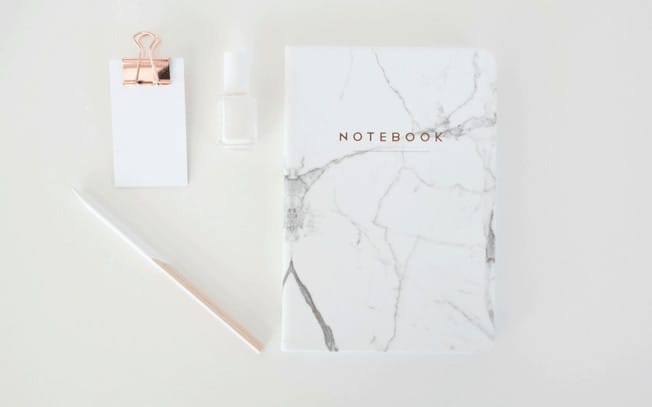

As a blogger and writer who is looking to start an email list, I loved getting to read a little bit about your thoughts on both of these platforms! I used Mailchimp back when they did not even have paid options, so that is my only experience with any email subscription service.
Both the free plan options sound good to me; if I ever made it to 1000+ subscribers, it would be worth paying for each month. 🙂