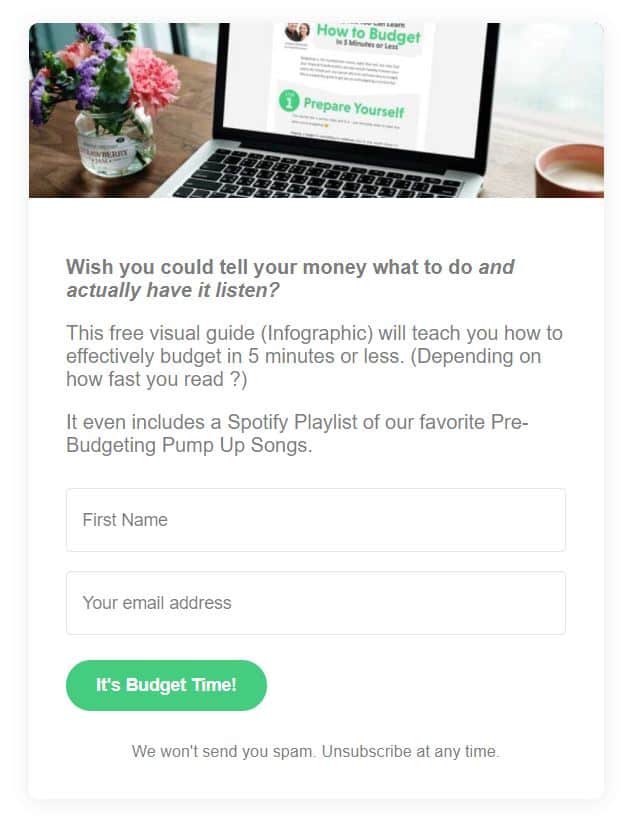Last Updated on
As a savvy creator, you know the importance of your email list and how crucial it is to grow a list with targeted subscribers.
In other words, you don’t just want anyone signing up to be on your list.
You want people who are in your community. People whose vision and values align with yours.
Creating email opt-ins—also known as freebies, content upgrades, or lead magnets—is a simple way to supercharge your email list growth.
An email opt-in is something free that adds additional value to your blog post, that your readers can get in exchange for their email address.
Just look at the subscribers for a blog I was working on before and after we implemented an opt-in:
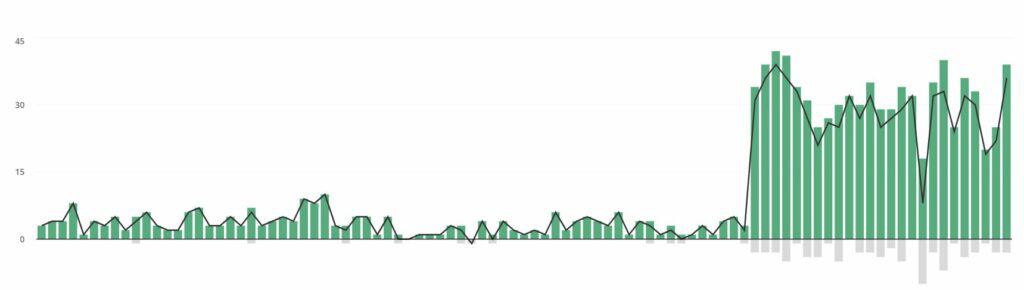
You can see exactly where we went from “sign up to be on our email list” to “sign up and get this freebie!” (in this case, it was a free quiz, which we’ll discuss later on). The blog went from getting 1-5 subscribers per day to 30-45 on average.
To help you come up with the perfect opt-in for your blog, I’ve created a list of 16 email opt-in ideas that you can use to grow your email list!
Opt-In Ideas To Grow Your Email List
1. E-book
If you have a bunch of blog posts on the same topic, consider turning them into a free mini e-book that your audience can download for free.
Alexandra, with It’s Not Complicated Recipes, offers a free ebook of her favorites recipes for her audience.

You can make ebooks using Canva or Microsoft Word. And there’s no optimal length for free ebooks. I’ve seen some range from 10 pages to 100 pages. It’s all about the value you provide within the ebook.
2. Guide
“How-to” guides are always popular. Similar to an ebook, a “how-to” guide shows your audience how to do something.
If you’re in the DIY/craft niche, your audience may appreciate an in-depth guide on a specific project that’s not on your blog.
The below guide is to learn how to take the best headshot:

3. Infographic
Humans process visual data faster and visual learners will absolutely love that you are offering your content in the form of a downloadable infographic.
The below infographic teaches people how to budget.
Experiment between infographics and guides to see which perform best for your audience.
4. Template
Customizable templates save people time. If you consider yourself design-savvy, consider designing a template people can customize to their liking.
An old (but popular) opt-in of mine was my free media kit template for bloggers.
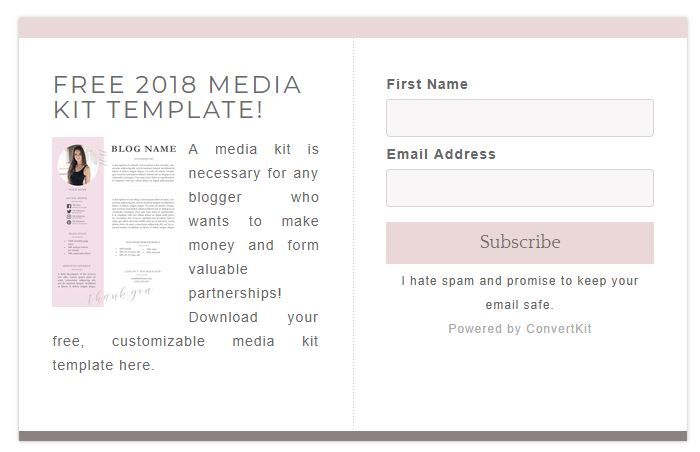
You can create editable templates in Microsoft Word where your subscribers download the Word document and customize on their own computer. Canva is another free software to create editable templates.
Popular editable templates include:
- Business cards
- Resumes
- Media kits
- Logos
- Flyers
- Ebooks
- PDFs
5. Email Course
Putting together a full-blown course can take a lot of time.
There’s video, editing, scriptwriting…
If that’s not something you want to do, consider offering an email course. All you need to do is create content for a few emails, set up the course using your email marketing provider, and you’re ready to go.
I put together a free email marketing course a few years ago that still runs today. It’s a five-day course that sends out one email each day packed with information and PDF freebies. I automated it using ConvertKit (affiliate link), so it’s entirely hands-off.
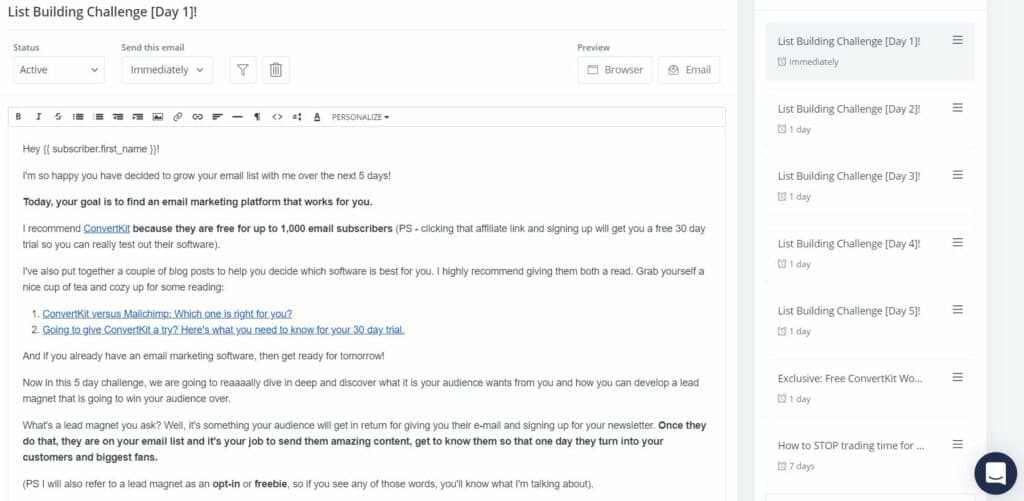
Courses are a really good way to provide your audience with valuable insight without needing to film a course or teach live.
6. Quiz
You know those Cosmo quizzes you used to sit and complete with your friends in junior high (or today…nobody is judging you!) those quizzes are a surefire way to collect leads. I use Try Interact (affiliate link) to create quizzes for email list growth.
In the below photo I shared earlier on, you can see how the quiz made with Try Interact catapulted this email list.
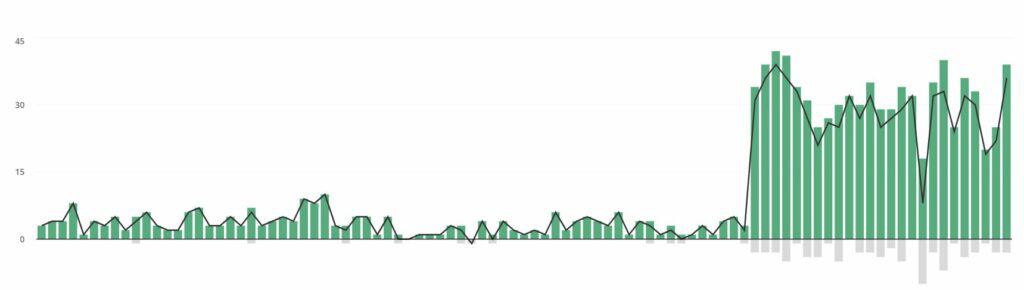
7. Swipe Files
A swipe file is copy you can reuse or tweak. Think emails, email subject lines, social media copy, ad copy, or landing page headings.
The below freebie is emails for Etsy shop owners to send their customers after they’ve made a purchase. The emails are ready to send, all you need to do is make some simple tweaks and you’re ready to go—no need to write each email from scratch.
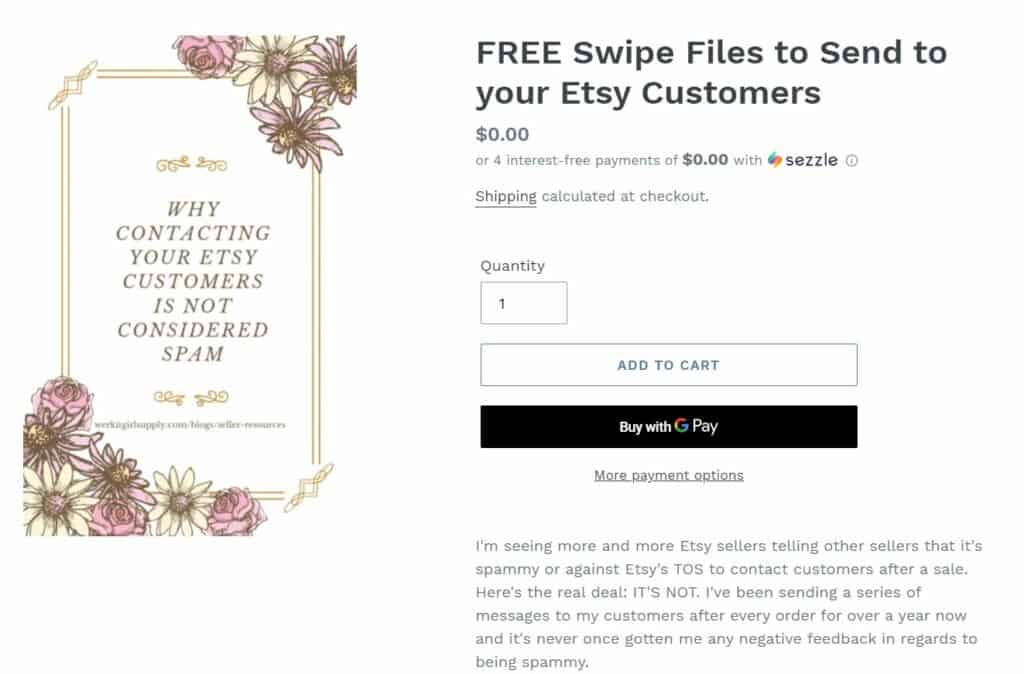
8. Checklist/Cheat sheet
Everyone loves a good checklist to keep them on track. Plus, they’re super easy to make in Canva.
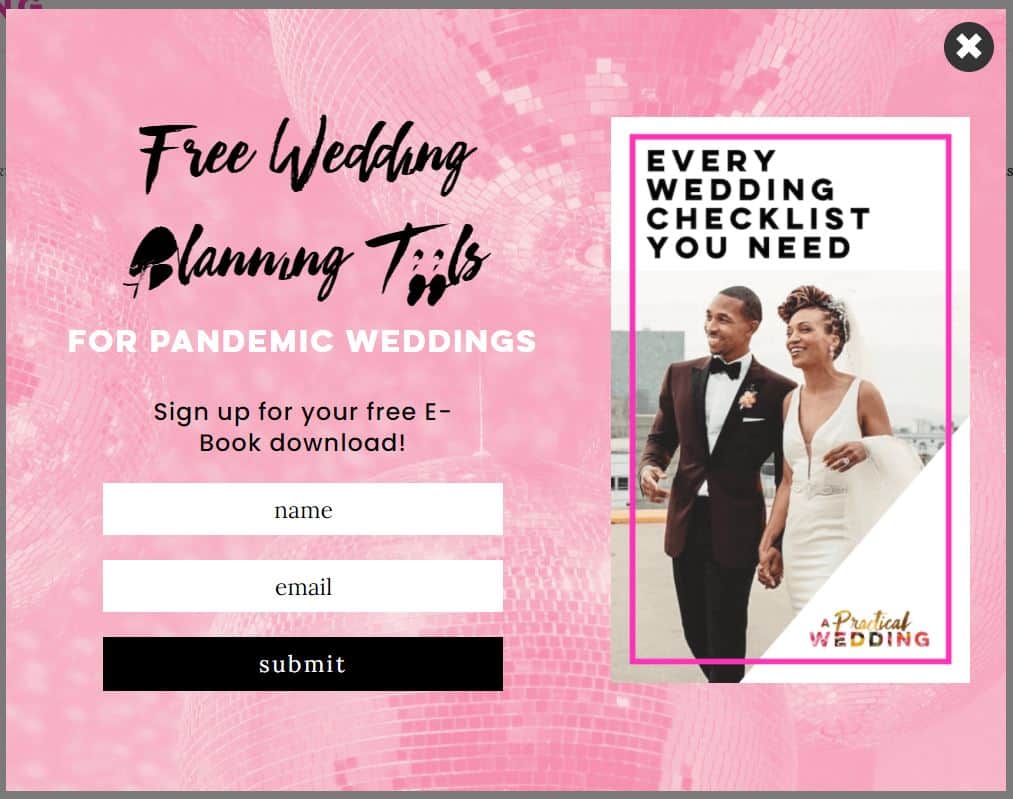
9. Challenge
Challenges help keep people accountable.
The sky is the limit when it comes to running any type of challenge for your subscribers, and it will help you build a tightly-knit community as well since you’ll all be going through the challenge together.

Here are some challenge ideas to get you started:
- Social media challenge to post for 30 days
- Workout challenge to do a 10-minute workout every day for 30 days (you provide the workouts)
- Writing challenge to spend 10-minutes engaging in writing exercises planned by you for a week
- Meditation challenge to meditate every day for a month through a guided meditation provided by you
- Cooking challenge to try a new recipe every day for a week
10. Live Call
For this one, I don’t recommend offering a free call for everyone who signs up for your email list.
Instead, offer one free live call a month and spin it as a contest—those who sign up for your list during that month are entered into the draw. You can also do things like bonus entries for sharing the signup page.
This works especially well if you’re a freelancer building your client base. A free call might serve as a starting point for someone to hire you for further work down the road.
With this one, I recommend experimenting. If you find it’s bringing you consistent quality leads that turn to profitable clients, keep it up. However, if it’s draining you and not benefiting you in the end, try another opt-in.
11. Resource Library
Resource libraries full of exclusive content are a great way to entice people to join your list. They’re perfect if you have lots of freebies already created but don’t know what to do with them.
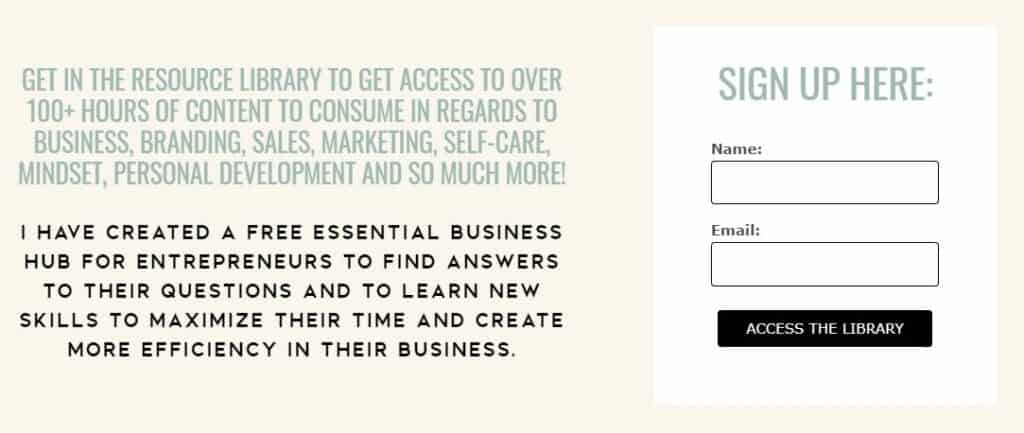
Since your audience gets instant access to a whole slew of amazing resources, you can quickly establish yourself as an expert in your niche.
How you create your resource library depends on your content management system (CMS)—like WordPress or Squarespace—so you may need to do a bit of digging to find how to create a “members-only” page.
With many CMSs you can create a password-protected page. On that page, house all your freebies. When someone signs up to your email list, send them the password for the page so they can easily access everything.
12. Spreadsheet
Spreadsheets can really help someone who needs to keep track of something but may not have the time or the expertise to set it up from the start!
But don’t think you need to be an Excel whiz to create in-demand downloadable spreadsheets. Sometimes people are just looking to save time. Take the below spreadsheet, for example. It’s a simple spreadsheet that helps people organize a potluck.

13. Audio of Your Blog
The number of people who listen to podcasts grows every year; people love to throw their earbuds in and listen on the go.
Reading long blog posts isn’t for everyone, so rather than exclude people from your audience who don’t enjoy reading, record yourself reading your posts aloud. Plus, if you have people in your audience who have visual impairments, you can always send over the audio making your blog more accessible.
14. Video Training
I don’t know about you, but I love to learn by watching videos I can follow along with. I find it much easier to watch a video than to follow along with some text.

Consider adding downloadable training videos to your blog posts where you could further explain how to do something.
15. Facebook Group
Private Facebook groups are a fun way to interact with your audience and get to know them better.
But because you don’t own the contacts in your Facebook group, I recommend requiring people to sign up for your email list to gain an invite to the group.
However, there’s another perk to Facebook groups: they’re a great way to remain in contact with people even after they unsubscribe from your email list.
So although you should focus on building your email list, a Facebook group can serve as an excellent second-point of communication (even for people who are no longer on your list but remain in the group).
16. Coupons & Deals
Everybody loves a good deal. You can create various offers that are exclusive to those on your email list.
Here are a couple of examples:
- A percent off coupon for items you sell
- An upsell (i.e., those who sign up for my email list will get a free item with any purchase over $50)
How To Make PDF Opt-Ins For Your List
Creating opt-ins doesn’t require any fancy software. As I mentioned earlier, Canva is a free (and super user-friendly) tool that you can use to create many of the above opt-ins.
When first logging in to Canva, you will see this along the top:
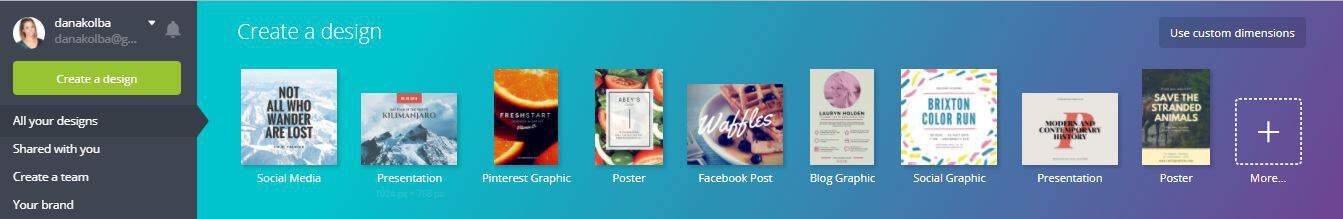
There are many pre-made templates available for you to pick from. You can also click “More…” to view tons of more options.
Once you select which design you would like to make, your workspace will appear.
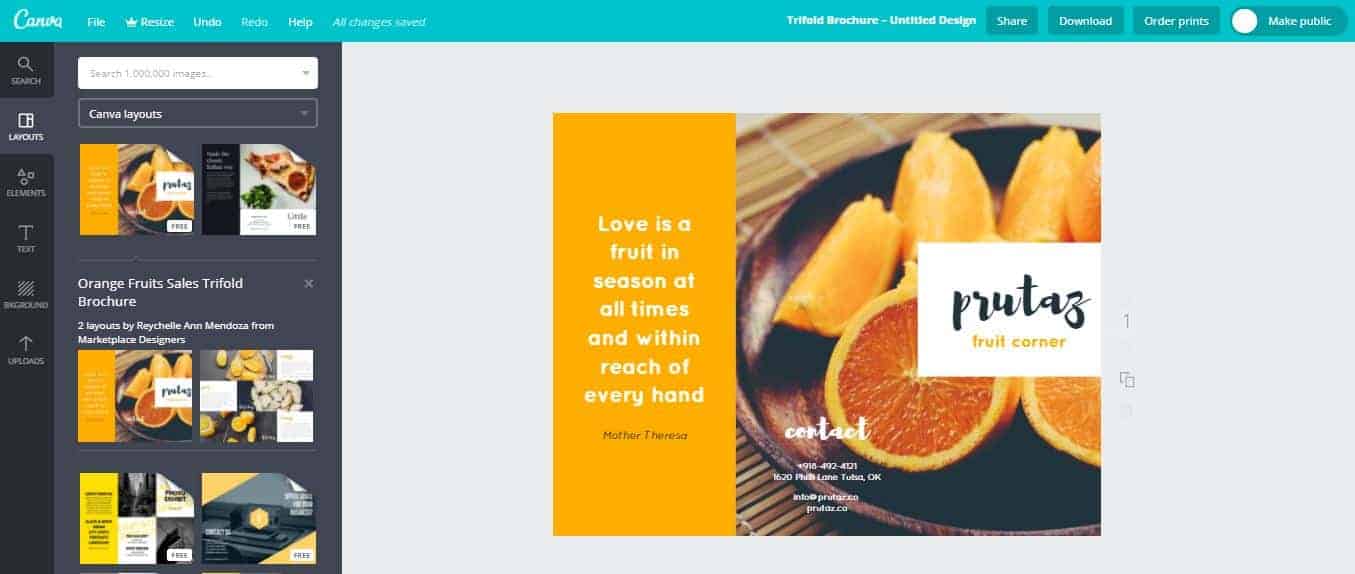
On the left hand side, you can choose from different pre-made layouts, or you can create your own by going into elements, text, backgrounds, or uploading your own imagery.
Once you have designed your PDF, click “download” in the top right, and select “PDF”.
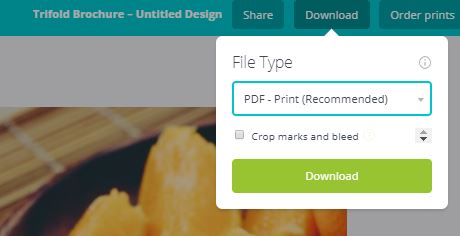
And that’s all!
This article may include affiliate links. As an Amazon Associate I earn from qualifying purchases.

Dana Nicole is an award-winning freelance writer for MarTech/SaaS who was rated one of the best SaaS writers by Software World. She specializes in writing engaging content that ranks high in search engines and has been featured in publications like Semrush, ConvertKit, and Hotjar.
Dana holds a Bachelor’s degree in Business Administration and has over 15 years of experience working alongside national brands in their marketing departments.
When Dana’s not working, you can find her dancing en pointe, cooking up new recipes, and exploring the great outdoors with her two big dogs.