Last Updated on
Right now, email is one of the only places you can connect with your audience without fickle algorithms standing in your way.
Not only that, email gives you a direct line to people who want to learn about your business and what you have to offer.
And…
You own your list, unlike your social media followers. Which can go *poof* at any moment (getting hacked, losing your password, or Meta shutting down your account for who knows why).
So, with that being said, let’s discuss how you can grow your email list, specifically, my favorite way of growing a list.
1. Identify your audience’s pain point
What’s the one thing that keeps your audience tossing and turning at night? You know, that nagging problem they just can’t seem to shake?
Nailing this down is your golden ticket to creating a lead magnet that your audience actually wants to download.
Social media is your best friend here. Platforms like Instagram are goldmines for gathering intel. Post a quick poll or a story asking your followers this simple question: “What’s your biggest challenge with [your niche]?”
Once you’ve got your insight, you can create a lead magnet that aligns with that challenge.
Different types of lead magnets include:
- Quizzes
- Ebooks
- Checklists
- Email courses
- Resource library
- Infographics
- Templates
And more.
But the one I want to focus on today is quizzes: Because things like ebooks and resource libraries can be time-consuming to create. But you can have a quiz ready in a few minutes. Unlike an ebook, which could take several weeks to put together depending on its length.
2. Create your quiz
To create a quiz you’ll need some type of quiz platform. I use Interact* to create quizzes (*my affiliate link gives you a two-week trial to test it out yourself).
With Interact, I grew one of my email list to over 7,000 subscribers in roughly 2 years. I created the quiz, let it run, and got a steady stream of leads.
And I’ve recently started up my new email list, Art of Yes, and added a quiz as my primary lead magnet.
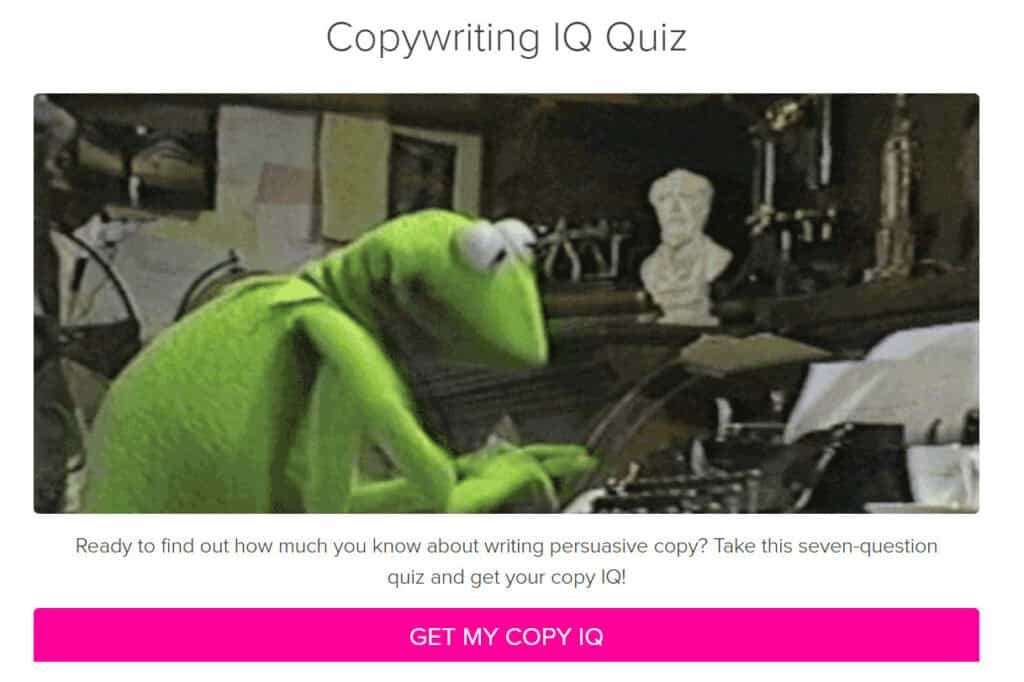
My quiz took me ~1 hour to put together. I wrote all my questions and answers myself, but you can lean on AI or templates to create your quiz even faster.
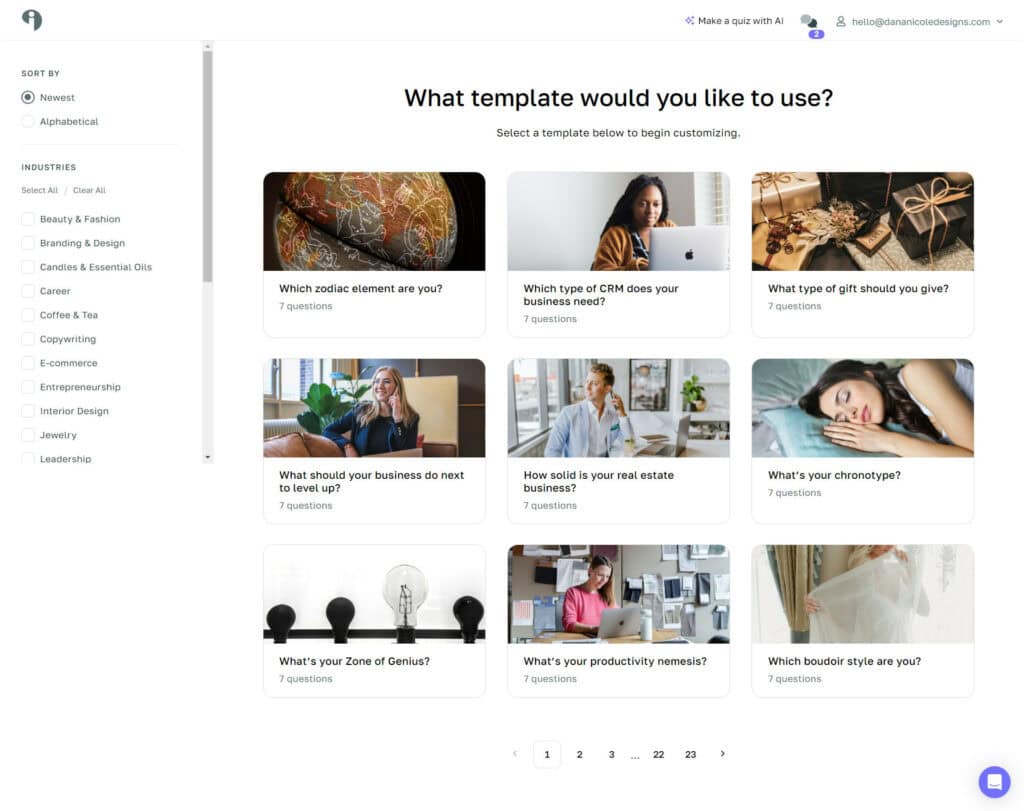
Here are a few other case studies of creators who’ve successfully used quizzes:
- How Kaye Putnam sold $100k in online courses using a quiz
- How Scott Keller’s Bird Watching Quiz Grew His List from 3,000 to 70,000 Subscribers
- How Lyndi Cohen’s Quiz Generated 3,000+ Leads in 4 Months
3. Share and promote your quiz
Once your quiz is ready, it’s time to get the word out.
Interact gives you a few easy ways to promote your quiz like a shareable link, popups on your website, or even through a Facebook ad. (I use shareable links and announcement bars.)
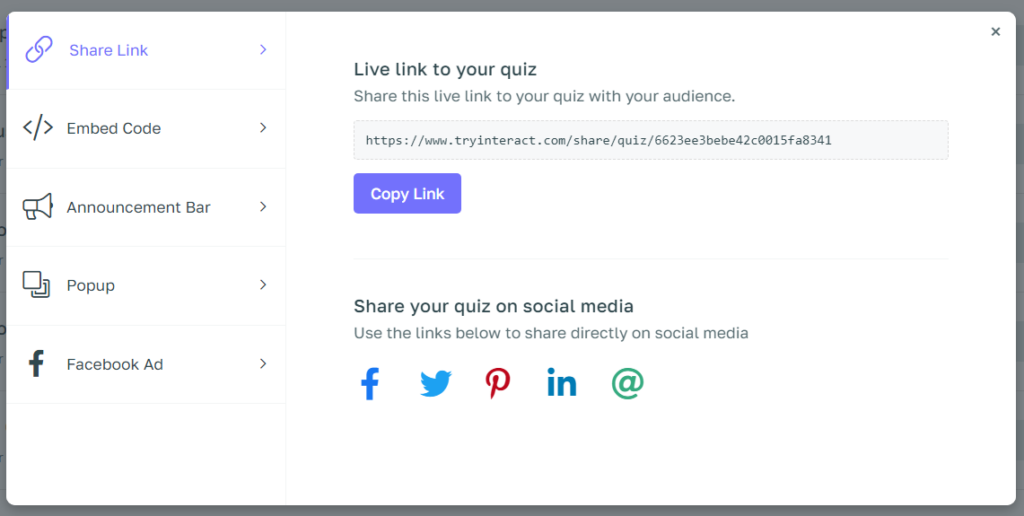
Here’s a LinkedIn post I put together to promote my quiz:
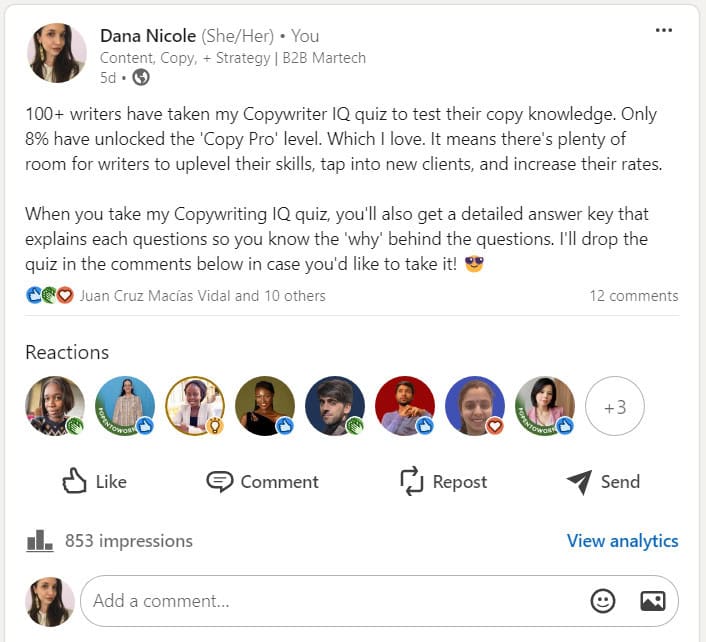
This post got me nearly 50 new subscribers in 24 hours. Some other ideas for promoting your quiz:
- Create a pin on Pinterest for ongoing inbound traffic
- Create a page on your website that is optimized for SEO
- Add a link to your quiz to your bios on social media so new followers can click it and take your quiz
- Schedule posts on social media at regular intervals (such as bi-weekly) to promote your quiz
5. Create a welcome sequence for quiz takers
The moment people sign up for your list they should get a series of welcome emails to welcome them to your list.
This is known as a “welcome sequence” and it’s usually around three to five emails.
Here’s how those emails might look:
- Email 1: Introduce who you are
- Email 2: Send something free of value (this could be a small guide or a mini ebook)
- Email 3: Share your most popular content
- Email 4: Share a personal story or testimonial
- Email 5: Invite them to engage (e.g., connect on social media, join your community)
Make sure you have your welcome sequence set up before launching your quiz. That way, you can automatically welcome all the new subscribers you’ll get from your quiz.
For my welcome sequence, I send over an answer key that explains each answer in greater detail. This gives my quiz an educational component since I know my subscribers are there to learn.
Since Interact connects with many email marketing platforms (like Flodesk or Kit), you’ll be able to create a welcome sequence that triggers the moment someone completes your quiz.
6. Test and optimize
It’s always good practice to approach business with an iterative mindset.
So, regularly test different types of quizzes and angles to see what works best.
For example, you might have a quiz that tests someone’s level of knowledge on a subject.
Then, you could create a personality-style quiz (à la Buzzfeed) to see how something like that performs.
Try a few different angles and see which ones brings you the most leads (which in turn, will likely be the one that your audience gets the most value from).
And there you have it! Six simple steps to growing an engaged email list using quizzes.
Book a demo with Interact using my referral link and test out your first quiz lead magnet, today!
This article may include affiliate links. As an Amazon Associate I earn from qualifying purchases.

Dana Nicole is an award-winning freelance writer for MarTech/SaaS who was rated one of the best SaaS writers by Software World. She specializes in writing engaging content that ranks high in search engines and has been featured in publications like Semrush, ConvertKit, and Hotjar.
Dana holds a Bachelor’s degree in Business Administration and has over 15 years of experience working alongside national brands in their marketing departments.
When Dana’s not working, you can find her dancing en pointe, cooking up new recipes, and exploring the great outdoors with her two big dogs.

