Last Updated on

Google is always changing the way they rank your content and what factors determine where your content will rank.
In fact, Google makes roughly 500-600 changes with the algorithim per year…which can seem like it’s impossible to keep up!
Although most of these changes are minimal, this tells us how Google is constantly trying to improve user experience, and make sure the results they are showing to their users are the most relevant they can be.
One of the more important changes that has been made was Google’s RankBrain, which came to be in October 2015. You may never have heard of RankBrain, however, it is the third most useful ranking factor (right behind quality content and quality backlinks).
Knowing this, you may be wondering what the heck RankBrain is, and how you can use it to help your SEO.
What Is RankBrain
RankBrain is an artificial intelligence (AI) program that Google now uses to help choose and display search results.
Simply put, when a user types in a query, Google essentially watches to see if that user clicks onto one of the results shown.
If the user doesn’t, and they refine their query a bit more, Google will know that the results it displayed at first were not sufficient, and will probably not show those results in the future if they notice most people aren’t clicking on them.
Google’s number one goal is to find content that will satisfy the user’s query in the shortest amount of time as possible.
Let’s use this example from Bloomberg to try and explain a bit further:
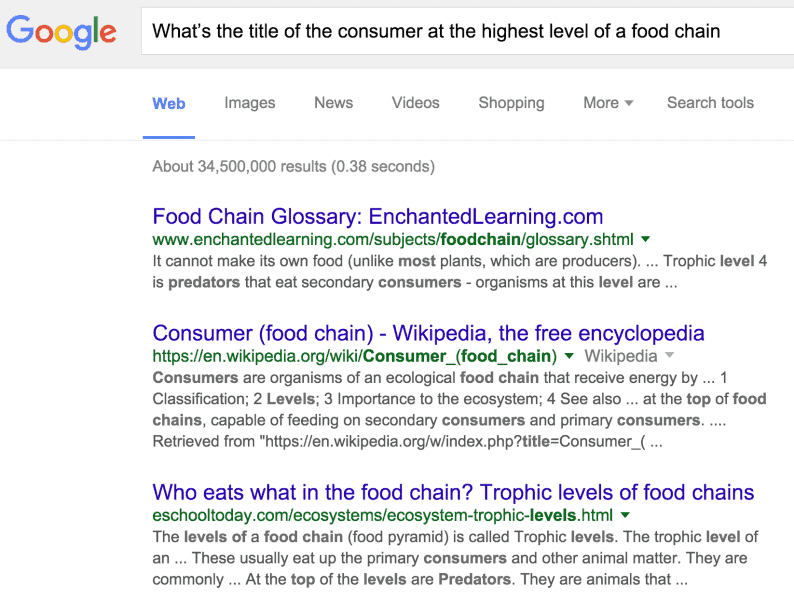
In the above example, what exactly is the user trying to find by searching “What’s the title of the consumer at the highest level of the food chain”?
It may seem a little complicated and convoluted…I don’t know about you, but my search queries often sound like this when I’m trying to find something that I’m not too familiar with!
Now let’s take a look at the next search query, which is essentially the same as the one above but is a bit more straight-forward.
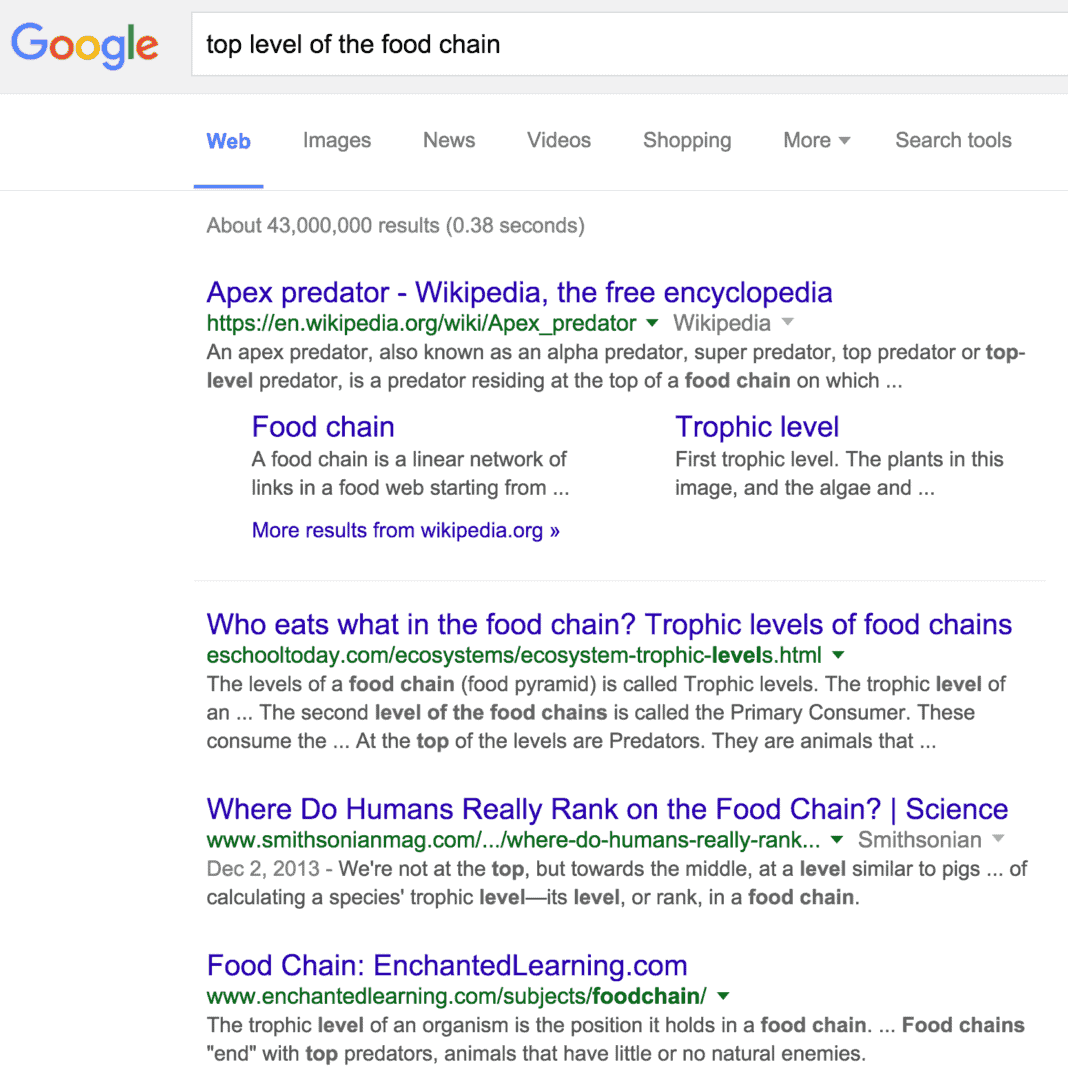
The results between the two are fairly similar, regardless of how the query is being worded!
This is because Google is taking that first (complicated) search result, taking a look at it to try and determine what the user is looking for, and then trying to provide the most relevant content possible to the user.
If this still doesn’t quite make sense don’t worry, I’m going to explain it even more.
How Does RankBrain Work
RankBrain uses machine learning to improve user experience. Expert System describes machine learning as:
“…an application of artificial intelligence (AI) that provides systems the ability to automatically learn and improve from experience without being explicitly programmed.”
So essentially, each time a user searches for something RankBrain is monitoring their behavior to see if the results Google provided were adequate.
Let’s see how this can work in real life. Let’s say I’m trying to learn more about Instagram and how I can post nice photos, so I Google “Instagram tips”.
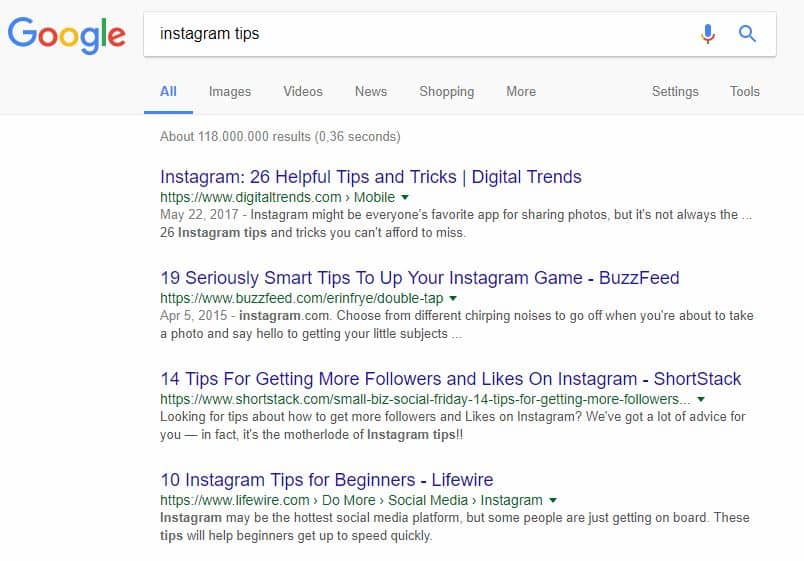
If I’m not happy with any of the results shown, I’ll likely try to narrow my search down by searching for something more specific, or rewording my search.
So let’s say I’m not happy with the results and decided to instead Google “Instagram photo editing tips”.
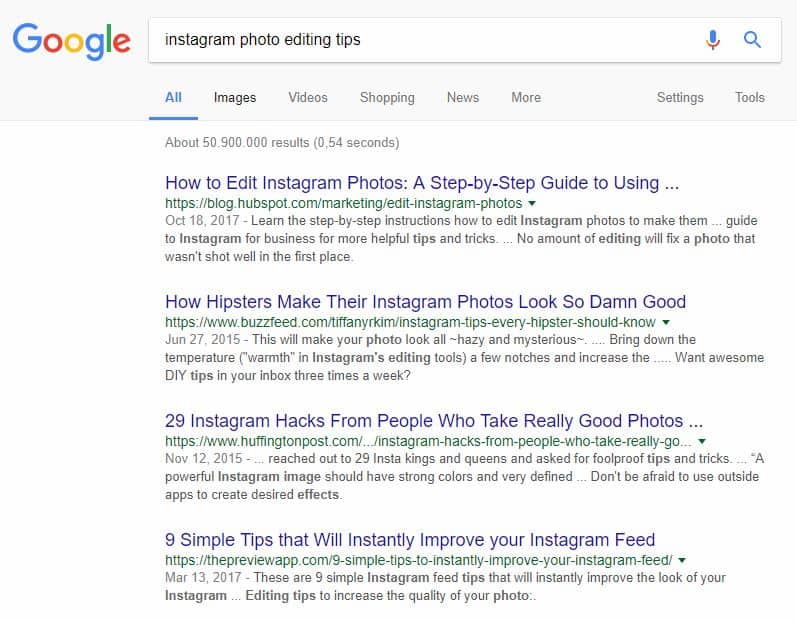
Ok, now I’ve got much better results that are more relevant to what I’m searching for. Google will make a note that with the first search query, I wasn’t satisfied and had to search for something else.
Now let’s say that the majority of people who initially search for “Instagram Tips”, don’t click on anything, and immediately search for something like “Instagram photo editing tips” directly after and then DO click on one of the search results.
Google is going to realize that when people are searching for “Instagram tips” they are most likely looking for photo editing tips for Instagram.
It will then alter the search results so that more content that includes photo editing tips will show up, and will stop displaying the content that people are not clicking on.
The biggest challenge with RankBrain now is trying to pick keywords that are relevant to your user and will satisfy their query.
In other words, you want to understand the intent behind the search and make sure your content satisfies that intent. Here’s a quick example to explain what I mean!
Let’s say that I work really hard and try to rank my website in the number one spot for “graphic design”. First, that would take a lot of time and effort, but since I offer graphic design services it would be amazing to rank in the number one spot on Google for such a high traffic keyword, now wouldn’t it?
With RankBrain, it would actually hurt me and I’ll tell you why!
When someone searches for “graphic design” they probably aren’t searching for a graphic designer to hire, but rather information on graphic design such as what it is, where they can find some good books on graphic design, software needed for graphic design or tutorials on how to learn graphic design.
Long story short, RankBrain will see that I’m in the number one spot for “graphic design” but nobody is clicking on my website because it’s not going to satisfy their query (and they aren’t looking to be sold on my services).
When RankBrain takes note of this, they will remove me from the number one spot and replace me with something that will be more relevant to the user’s search intent.
AKA all my hard work to rank for “graphic design” suddenly goes out the window.
How RankBrain Affects You
So how does this affect your content/blog/website?
If your content isn’t satisfying the user’s search terms, your rankings will likely drop for that particular keyword.
Which means all the time (and potentially money) that you spent trying to rank for specific keywords will all go to waste if you aren’t trying to rank for the proper ones! And as of today, RankBrain is currently being used on all search queries, whereas in 2016 it was only being used on roughly 15% of queries.
Knowing this, you will want to add an extra step to your keyword research plan when trying to determine what keywords you should rank for.
How To Use RankBrain To Help Your SEO
User Intent
When optimizing for RankBrain, the most important thing is ensuring you are optimizing your keywords for your users.
A great way get into the mind of your customers is to envision yourself at various points in the buyers process, and try and see where your content fits and what types of keywords would be best to use.
For example, if someone is ready to hire a graphic designer they have already passed the need recognition phase and the information search.
At this point, they are evaluating their alternatives and are going to be searching for phrases such as “graphic designers in Calgary” or “affordable freelance graphic designers”.
If I was trying to target “affordable freelance graphic designers” (heads up, I’m not!) my first step would be to search for the keyword myself and see what comes up.
First, does it look like a keyword that I could rank for easily, or is it dominated by huge websites that I don’t stand much of a chance competing against? I have a really in depth article on keyword research, so if you aren’t familiar with keyword research now would be a great time to read up on it!
Whether or not you’ll be able to easily land on page one, scroll to the bottom and look for related search queries. This will help you generate more ideas.
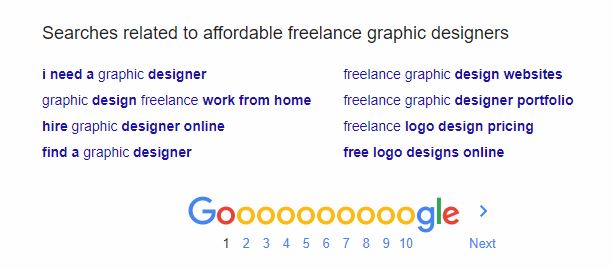
The term “I need a graphic designer” would likely lead to someone who is in the evaluation phase and could be another phrase I could target.
“Freelance graphic design websites” likely isn’t a phrase I would want to go after – this search item could be from graphic design students who are looking for portfolio for inspiration, and not from an individual looking to hire a designer.
Alternatively, “graphic design freelance work from home” is likely coming from people who are looking to learn more about graphic design so they can make the transition to freelance themselves – and are not looking to hire a designer.
I also wouldn’t want to rank for “free logo designs online” as I prefer to make money for my work 😉
This exercise helps you to start thinking of keywords and phrases that your audience will be searching for, and will allow you to create a list of keywords with the right intent behind them.
Create Content With User Intent In Mind
Once you have performed some keyword research and have developed a strong set of keywords that relate back to your user’s intent, you will want to craft content that can help you rank for those particular keywords/phrases.
In order to have SEO friendly content, you will want to make sure you:
- optimize any images
- make use of alt attributes
- improve the readability
Meta Data
Phewf! You’ve nearly made it to the last step.
Once you have created your content and have done the appropriate keyword research, you will want to ensure you have a catchy meta title and description to increase your click-through-rate.
Remember, if nobody is clicking on your content, RankBrain will make note of it and will adjust the results accordingly!
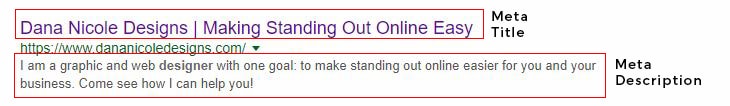
Tools like Yoast can make editing meta data very easy.
You will want to make sure the title includes keywords and tells the user that if they click on your content, they will find exactly what they are looking for!
If you find yourself stuck, try to Google keywords within your niche to see what ranks in the number one position for some inspiration.
Never copy anyone’s work, but use it as a way to generate ideas for yourself.
—————-
And there we have it! Your official guide to using RankBrain to help your SEO.
To summarize:
- RankBrain is an A.I. program that will adjust rankings in order to increase user experience
- You need to ensure you are optimizing your keywords for user intent now
- You can optimize for user intent by taking a look at the buyer’s process
- Once you have keywords, you will want to craft content based upon those keywords
- Once your content is created and optimize, make sure you have compelling meta data to accompany your content
Are you going to try and optimize for RankBrain? Let me know below!
This article may include affiliate links. As an Amazon Associate I earn from qualifying purchases.

Dana Nicole is an award-winning freelance writer for MarTech/SaaS who was rated one of the best SaaS writers by Software World. She specializes in writing engaging content that ranks high in search engines and has been featured in publications like Semrush, ConvertKit, and Hotjar.
Dana holds a Bachelor’s degree in Business Administration and has over 15 years of experience working alongside national brands in their marketing departments.
When Dana’s not working, you can find her dancing en pointe, cooking up new recipes, and exploring the great outdoors with her two big dogs.

